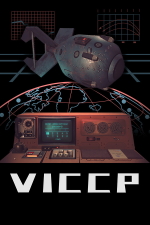 VICCP
VICCP
Very Important Central Control Panel
Game Details: Puzzle, 2019
Steam Achievements: Completed (15/15)
Links: Moby Games, Steam
Walkthrough Updated: 12/16/2019
Suggested Listening: Wild Hearts Meet (Ash 25)
Main Endings
Oops
Flip open the controls beneath the monitor and press the power button Monitor turn on. Pick up the phone on the far left and you will knock over the cup of coffee Oops.
Lead Death
Pick up the coffee twice to drink it all. Turn the 2 latches at the top right and bottom right of the phone. Unplug the green wire and the main top wire, then connect these two directly. Close the cover of the phone again. Flip open the controls beneath the monitor and press the power button.
Select option 3 (Net/modem), then option 2 (Security). Pick up the phone and answer yes to everyone who wants to enter - someone will eventually attack your station Lead death.
New House
Pick up the coffee twice to drink it all. Turn the 2 latches at the top right and bottom right of the phone. Unplug the green wire and the main top wire, then connect these two directly. Close the cover of the phone again. Flip open the controls beneath the monitor and press the power button.
Select option 2 (Staff). Try to open each of the staff files, but only 3 of them will work - print out the ones that you can access. If the printer jams, press the large black button on it to get it to continue. Now go back and select option 3 (Net/modem), then option 2 (Security). Pick up the phone and answer yes if the details shown match one of the files you have printed out, otherwise answer no (the position, number and photo must all match). Hang up the phone, then pick it up when it rings and repeat this process. You should be able to eventually let in all 3 people with matching files. When the new device rises up, pull the red lever down New house.
Repairman
Pick up the coffee twice to drink it all. Turn the 2 latches at the top right and bottom right of the phone. Unplug the yellow wire and the main top wire, then connect these two directly. Close the cover of the phone again. Read the instruction manual and note the number to call to reset the administrator password. Pick up the phone and dial this number, then enter 0-0-0. Hang up the phone, then answer it when it rings, and take note of the 4-digit password you are given. Flip open the controls beneath the monitor and press the power button.
Select option 4 (System setup), then option 1 (Diagnostics) and enter the new password. You now need to rearrange the pieces on the next panel so that none of the red lines are crossing each other. When the new device rises up, pull the red lever down Repairman.
Go to Settings
Pick up the coffee twice to drink it all. Turn the 2 latches at the top right and bottom right of the phone. Unplug the yellow wire and the main top wire, then connect these two directly. Close the cover of the phone again. Read the instruction manual and note the number to call to reset the administrator password. Pick up the phone and dial this number, then enter 0-0-0. Hang up the phone, then answer it when it rings, and take note of the 4-digit password you are given. Flip open the controls beneath the monitor and press the power button.
Select option 4 (System setup), then option 2 (Access control) and enter the new password. Now select option 4 (Computer). On the right screen, keep clicking the red light until a new display appears in the background. Now you have 2 very difficult puzzles to solve. On both the left and right sides, you need to rearrange the pieces to make complete circuits. On the right you have hints in the forms of numbers, but on the left you have to work it out yourself. When the new device rises up, pull the red lever down Go to settings.
Do Not Sleep
Do nothing for 2 minutes (don't even move the mouse). When the first-aid kit appears, open it and take the red pill. When the new device rises up, pull the red lever down Do not sleep!.
The Main Question
Do nothing for 2 minutes (don't even move the mouse). When the first-aid kit appears, leave it alone, but instead pick up the coffee twice to drink it all. Turn the 2 latches at the top right and bottom right of the phone. Unplug the red wire and the main top wire, then connect these two directly. Close the cover of the phone again. Flip open the controls beneath the monitor and press the power button.
Select option 3 (Net/modem), then option 1 (Modem). Open the first-aid kit and you will find two 2-digit numbers. Combine these to create a 4-digit number and dial this. Wait for the connection to be established, then select option 2 (Status). Now wait for the status bar to reach 100%, then select option 3 (Result). When the new device rises up, pull the red lever down The main question.
Divide into Atoms
Flip open the controls beneath the monitor and press the power button. Select option 2 (Files), then option 2 (Digital.pic). This shows you the numbers 1-10 as they will be displayed in an upcoming puzzle.
Press the red button on the right once to reveal 3 dials. You need to spin these to create a complete path with hollow lines from the light at the top left to the light at the top right. Once this is done a new panel will appear containing 6 large red buttons. You need to discover a random order of 6 button presses - you will know you are correct because the blue light above the button will light up. Keep trying until you get the full sequence (note that you may have to press the same button more than once consecutively).
You will now face a large grid of symbols that represent the numbers 1-10. Start by clicking on the symbols for 1 until you find one that lights up the blue light on the right. Now you need to find a 2 by traveling in a straight vertical or horizontal line. Continue with 3, 4, 5, 6, 7, 8, 9 and 10. Keep going with another series of 1-10, and finally a third series of 1-10. When the new device rises up, pull the red lever down Divide into atoms.
Good Pilot
Press the red button on the right once to reveal 3 dials. You need to spin these to create a complete path with solid lines from the light at the top left to the light at the bottom right. Once this is done a new panel will appear containing 4 dials. Press the red button another 17 times, and 2 tapes will appear. Open the tape drive next to your coffee cup, then insert the red tape and close it again. Flip open the controls beneath the monitor and press the power button.
Select option 1 (Files), then option 4 (Loader.ex). Select to load the tape, then print out the list of percentages. If the printer jams, press the large black button on it to get it to continue. Eject the red tape, then insert the black and close it again. On the computer, go back, then select to load the new tape. Turn the 4 dials on the right to match those on the computer screen.
Now you need to scan the skies until you lock in on a lander. You adjust your 2 coordinates by pressing the left and right arrows and the 2 buttons at the top right corner of the controls. Start around -12, -12 and you will find that the signal starts to show activity when you are very close. Once you have a signal, press Enter on the keyboard.
Now you have to choose a landing site. Using the grid of percentages that you printed out earlier, select the square corresponding with 100%. As your lander approaches the planet, press the left or right arrows repeatedly to keep it horizontal and you will eventually land Good pilot.
Bad Place
Press the red button on the right once to reveal 3 dials. You need to spin these to create a complete path with solid lines from the light at the top left to the light at the bottom right. Once this is done a new panel will appear containing 4 dials. Press the red button another 17 times, and 2 tapes will appear. Open the tape drive next to your coffee cup, then insert the red tape and close it again. Flip open the controls beneath the monitor and press the power button.
Select option 1 (Files), then option 4 (Loader.ex). Select to load the tape, then print out the list of percentages. If the printer jams, press the large black button on it to get it to continue. Eject the red tape, then insert the black and close it again. On the computer, go back, then select to load the new tape. Turn the 4 dials on the right to match those on the computer screen.
Now you need to scan the skies until you lock in on a lander. You adjust your 2 coordinates by pressing the left and right arrows and the 2 buttons at the top right corner of the controls. Start around -12, -12 and you will find that the signal starts to show activity when you are very close. Once you have a signal, press Enter on the keyboard.
Now you have to choose a landing site. Using the grid of percentages that you printed out earlier, select any square other than the one corresponding with 100%. As your lander approaches the planet, press the left or right arrows repeatedly to keep it horizontal and you will eventually land Bad place.
Who is Flat?
Pick up the coffee twice to drink it all. Turn the 2 latches at the top right and bottom right of the phone. Unplug the red wire and the main top wire, then connect these two directly. Close the cover of the phone again. Press the red button on the right 54 times. Take the bottle of vodka and pour it on the instruction manual. Now click on the shelf where you got the vodka and it will move further to the right. Take the glass with the pickle, then click on the pickle to make it roll away. Flip open the controls beneath the monitor and press the power button.
Select option 2 (Files), then option 1 (BIN->DEC.ex). You can use this tool to convert binary numbers to decimal numbers. You should have access to 2 pieces of paper, each containing 2 digits written in binary; one is in the glass, and the other is in the instruction manual. On these pieces of paper the dark segments are 1 and the light segments are 0. Start with the paper in the glass, and read from bottom to top to get the first 2 digits. Now look at the paper in the instruction manual, and read from left to right to get the last 2 digits. Now on the computer go back twice, then select option 3 (Net/modem), then option 1 (Modem). Dial your 4-digit number. When the new device rises up, pull the red lever down Who is flat?.
Drinking Coffee
Just keep restarting the game and drinking the cup of coffee. There are 3 achievements for doing this repeatedly:
- Drink 10 cups of coffee
- Drink 50 cups of coffee
- Drink 100 cups of coffee