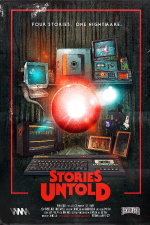 Stories Untold
Stories Untold
Game Details: Mystery, 2017
Steam Achievements: Completed (13/13)
Links: Moby Games, Steam
Walkthrough Updated: 10/10/2018
Suggested Listening: Caught Up in the Panic (Ash 25)
Episode 1
The House Abandon
The first episode plays as a text adventure.
Open the glovebox and you will take a note and a key. Read the note, then exit the car. Go to the side and look around. Use the generator, then go to the front of the house. Use the key, then open the door and use the switch.
Go upstairs and look at the pictures. Go to my sister's room, then look around. Open the wardrobe and look at the photos Photos Of Another Time. Go back to the landing, then go to my room and open the box. Set up the computer and play the game.
Once the computer comes back to life, you can start playing the game again.
Open the glovebox and you will take a note and a key. Read the note, then exit the car. Go to the side and look around. Use the generator, then go to the front of the house. Use the key, then open the door and use the switch.
Stop the alarm, then go to the kitchen. Read the writing 1986. Go back to the hallway, then go upstairs. Wait until the phone starts ringing, then answer the phone. Look at the pictures. Go to my room, but it is locked. Use the lock, and enter code 1986. Now open the door, go to my room again and read the note. End the game, then type "it was all my fault" 3 times Finally.
Episode 2
The Lab Conduct
The second episode requires you to use a computer and a test chamber to run various experiments. Press H to view the general help screen, then press M and 6 to see the layout of the equipment around the test chamber. Look at all the other sections of the manual to get details on other parameters you may need. Press Tab to switch between the computer and the test chamber. With each new experiment, read the details of the experiment, then go to the test chamber to set the correct parameters on the equipment.
Experiment 01: Internal Analysis
Turn on the camera, then flip the switch on the CC86 x-ray to charge it (the green light will then turn on). Turn on the TV unit, then slide its control to the far right to the XR setting. Press the big green button on the Sync Master.
Experiment 02: Surface Reaction Attempt
Turn on the LZR II laser, then set its wavelength to 650 nm by typing in the number on its keypad. Slide the TV unit control to the far left to the R3 setting. Press the big green button on the Sync Master.
Experiment 02-B: Surface Reaction Attempt
Set the LZR II laser to 510 nm. Press the big green button on the Sync Master.
Experiment 02-C: Surface Reaction Attempt
Set the LZR II laser to 455 nm. Press the big green button on the Sync Master Heart Starter.
Experiment 03: Resonant Frequency
Turn off the LZR II laser. Turn on the signal generator. Use the silver dial to adjust the frequency to 250 Hz, then drag the slider to the middle setting (sine wave). Turn on the amp and use the dial to reach a gain of 1 on the scale. Press the big green button on the Sync Master.
Experiment 03-B: Resonant Frequency
Set the signal generator to 500 Hz. Increase the gain on the amp to 5 on the scale. Press the big green button on the Sync Master.
Experiment 03-C: Resonant Frequency
Drag the slider on the signal generator to the top setting (square wave). Press the big green button on the Sync Master.
Experiment 03-D: Agitation
Set the signal generator to 1000 Hz. Press the big green button on the Sync Master.
Experiment 04: Connection
Turn off the signal generator and the amp. Turn on the drill. Press the big green button on the Sync Master.
Experiment 05-A: Contact
Click on the handle of the test chamber and the orb will come out - click on it to establish a link.
Now click and hold on the middle of the orb, and you will start another text adventure. Use the computer and open the door.
Click and hold on the middle of the orb again to reach the next part of the adventure. Move the metal, look around, and greet the silhouette.
Click and hold on the middle of the orb again to reach the next part of the adventure. Look around, then read the writing The Chart. Remove the wires, then leave the bed.
Click and hold on the middle of the orb again to reach the next part of the adventure. Use the device - the display will show 4 pairs of glyphs, and to start with all the ones on the right look like figure-eights. Leave the first one alone, then go down to the second glyph and move it right once. Go down to the next glyph and move it right twice. Go down to the final glyph and move it right 3 times.
After the other orbs appear, click and hold on the middle of the first orb Revolt!.
Episode 3
The Station Process
The third episode requires you to browse an old microfiche document and control a transmission station. Press Tab to switch between the microfiche and the transmission equipment. Enter the passcode from the sticky note to get started - 03031968.
Transmission 1: ABACUS
Turn on the digital transceiver, set it to FM and tune to 1930 kHz. Type in the series of numbers that you can hear: 130141493. Now copy across the commands indicated for codeword ABACUS from the microfiche, then press Execute:
Line 1: sys.exe -d -e
Line 2: allocate: 202 -a
Line 3: output log -false
Transmission 2: CHEVRON
Set the digital transceiver to USB and tune to 3500 kHz. Type in the series of numbers that you can hear: 20614012. Now copy across the commands indicated for codeword CHEVRON from the microfiche, then press Execute:
Line 1: Ref.init -w -z
Line 2: Proc begin
Line 3: Get.int [612]
Transmission 3: KANSAS
Set the digital transceiver to AM and tune to 11320 kHz. Type in the series of numbers that you can hear broadcast as Morse Code: 097730. Now copy across the commands indicated for codeword KANSAS from the microfiche, then press Execute:
Line 1: Point.pkg.ex [9]
Line 2: Point.pkg.ex [0]
Line 3: SAL -a -4G
Find the distress signal by setting the digital transceiver to FM and tuning to 8250 kHz.
Transmission 4: CENTAUR
Set the digital transceiver to LSB and tune to 6970 kHz. Type in the series of numbers that you can hear broadcast as Phonetic Alphabet: 152211047. Now copy across the commands indicated for codeword CENTAUR from the microfiche, then press Execute:
Line 1: M.status -r
Line 2: Command.str -z
Line 3: h.grid.W
Transmission 5: SACRIFICE
Set the digital transceiver to USB and tune to 8150 kHz. Type in the series of numbers that you can hear: 189045. Now copy across the commands indicated for codeword SACRIFICE from the microfiche, then press Execute:
Line 1: Rot.x [189]
Line 2: Actuate.y [045]
Line 3: Point.1 [ALEXANDER] Correct Response
You will now end up outside in the storm. Follow the path around and then up some stairs and down some more. At the other side, follow the cables in the ground to find 2 generators, and turn them both on. Now go to the controls that both sets of cables lead towards. Open the cabinet and turn on all 3 switches to activate the backup power system Stretch Those Legs.
Head all the way back to your container, and go upstairs and inside A Warm Place.
Episode 4
The Last Session
The final episode uses a combination of all game mechanics from the earlier episodes.
Hospital
Press record on the cassette recorder, then click and hold on the orb that appears.
Transmission Station
Turn on the digital transceiver, set it to FM and tune to 5610 kHz. Type in the series of numbers that you can hear: 201219862304. Now copy across the circled text from the new document in the microfiche, then press Execute:
Line 1: 20F - FATAL ACCIDENT
Line 2: EMPTY WHISKEY
Line 3: OUT OF CONTROL
Now tune the digital transceiver to 7000 kHz and you will get up and leave the room.
Hospital
Go into the Observation Room and take the cassette (1/4) from on top of the file cabinet in the corner of the room. Go back out to the hallway and around the corner, and use the hand sanitiser on the wall Cleansed. Proceed into Ward 4 and take another cassette (2/4) from the chair in the far left corner.
Return to the hallway and go straight across into the Office. Take another cassette (3/4) from on the file cabinets, and take some keys from the desk to the left. Go back out and now enter Pre-Surgery, further down on the right. Find the last cassette (4/4) Time To Remember. Exit through the double doors at the end of the hallway and go around to the left. Open the next door and go towards the bright light.
Laboratory
Turn on the camera and the TV unit. Turn on the signal generator and set it to 100 J. Turn on the amp and set it to 10. Press the big green button on the Sync Master. Increase the signal generator up to 200 J, then press the big green button on the Sync Master. Increase the signal generator up to 360 J, then press the big green button on the Sync Master once more.
Turn off the signal generator and the amp. Flip the switch on the CC86 x-ray to charge it. Slide the TV unit control to the far right to the XR setting. Press the big green button on the Sync Master.
Turn on the drill, and slide the TV unit control back to the left to the R3 setting. Press the big green button on the Sync Master.
House
Go to the hallway and read the banner, then go to the kitchen. Go to Jennifer and say yes. Get a drink, then say yes again. Go to the utility room and read the card (you will automatically take the bottle of whiskey). Go to the kitchen, then out to the hallway again. Look at Jen repeatedly.
After the break in the game, go to the living room. Look around, the look at the coats and you will take your keys. Go outside twice, then use the key. Read the note, then use your key again and start the car. Release the brake and drive.
Ask Jen, then go left. Slow down and brake. Remove your seatbelt and get out of the car. Put the whiskey in the blue car. Go to the silhouette.
Hospital
Follow the hallway back to the Observation Room. Use the cassette recorder on the desk Admission.
You will get the final achievement if you have gathered all of the others Stories, Told.