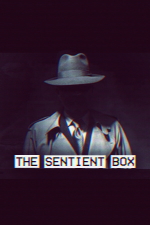 The Sentient Box
The Sentient Box
Game Details: Puzzle, 2022
Steam Achievements: Completed (6/6)
Links: Moby Games, Steam
Walkthrough Updated: 3/3/2023
Suggested Listening: Where There's Smoke (Ash 25)
Getting Started
Start by reading the documents in the Help folder. This gives you a number of websites that will be very useful for helping to solve the puzzles throughout the game.
Within the Downloads folder, open the "Unlock_Credits.exe" program. Get to the end of the maze to see a password. Now open the "credits.txt" file with the password RJPROZ72839 Who made this game?.
Watch the video log in the Documents folder. This gives you a password at the very bottom of the notes section. Open the "Puzzles.exe" program on the desktop with the password 883027442 A Good Start.
Chapter 1: This is My Story
Level 01
Watch the video log and read the associated notes. Watch the book video, which shows the book Misery by Stephen King. Open the solve program and enter the answer as Stephen King.
Level 02
Watch the video log and read the associated notes. Look at the news article image, then find the matching article online. Open the solve program and enter the answer as E O Wilson.
Level 03
Watch the video log and read the associated notes. Watch the video, which shows a series of numbers across the bottom of a sketch. The code hint image refers to ASCII. You need to decode the numbers into text. Open the solve program and enter the answer as Hart Island.
Level 04
Watch the video log and read the associated notes. Watch the video, which shows a series of letters and the text "shift by 15" across the bottom of an image. The code hint image refers to the Caesar cipher. You need to convert the text using the Caesar cipher. Open the solve program and enter the answer as BGI Group.
Level 05
Watch the video log and read the associated notes. Watch the video, which shows a set of map coordinates across the bottom of an image. The 3 hint images give more clues to help locate the library. The easiest method is just to put the coordinates into Google Maps online. Open the solve program and enter the answer as Marsh's Library.
Level 06
Watch the video log and read the associated notes. Watch the video, which shows a series of dots and dashes along the left side of an image. The code hint image refers to Morse code, and the dots and dashes can be decoded to read "thejaunt".
The solve program is currently locked. Read the "unlock_logs.txt" file to see a password. Open the 02-Aug-2014 logs folder within the Documents folder on the desktop, using the password 992039. Read the log and watch the video to the end to see another password.
Back in the level folder, unlock the solve program with the password 12245. Open the solve program and enter the answer as The Jaunt.
Level 07
Watch the video log and read the associated notes. Open the "SimpleEscape.exe" program and complete all 4 levels of the game. The message at the end can be decoded with the Caesar cipher to say "birthyear of my favorite author". Unlock the "game_dev_note.txt" file with the password 1947.
Based on the hint here, play "SimpleEscape.exe" again. On level 3 of the game, deliberately fall into the lava. Move the blocks at the bottom to reveal a 5-digit code. Open the solve program and enter the answer as 20890.
Chapter 2: Endless Hallway
Level 08
Watch the video log and read the associated notes. Watch both of the other videos, noting that the door password has something to do with page 442. Read the "puzzle.txt" file to see a password. Open the 30-Jul-2014 logs folder within the Documents folder on the desktop, using the password 87672.
Examine all of the documents in this folder. Go online and find the full text of "Handbook of Nature Study" by Anna Botsford Comstock. The redacted word on page 442 is "difference".
Back in the level folder, open the solve program and enter the answer as Difference.
Level 09
Read the "message.txt" file, which has some redacted words. Read the "puzzle.txt" file to see a password. Open the 03-Aug-2014 logs folder within the Documents folder on the desktop, using the password 97528.
Read the document and watch the video here. Pay attention to the writing on the bottom of the painting: "by Aleph-Taw-Bet-Shin", which is a reference to the Atbash cipher. Also look at the writing at the top of the painting (klhgnzm), then decode this with the Atbash cipher to say "postman".
Back in the level folder, open the solve program and enter the answer as Postman.
Level 10
Read the "puzzle.txt" file to see a password. Open the 04-Aug-2014 logs folder within the Documents folder on the desktop, using the password 58900.
Read the document and watch the video here. Pay attention to the TV, which shows a grid of numbers, followed by a rapid succession of boxes that would have appeared over these numbers: 19128736.
Back in the level folder, open the solve program and enter the answer as 19128736.
Level 11
Watch the video log and read the associated notes. Read the "puzzle.txt" file to see a password. Open the 05-Aug-2014 logs folder within the Documents folder on the desktop, using the password 11252.
Read the document and watch the video here. The document mentions Samuel Finley Breese, who developed Morse code. The flashing lights over the door can be decoded to 140220.
Back in the level folder, open the solve program and enter the answer as 140220.
Level 12
Watch the video log and read the associated notes. Read the "puzzle.txt" file to see a password. Open the 06-Aug-2014 logs folder within the Documents folder on the desktop, using the password 82551.
Examine all of the documents in this folder. Go online and decode the QR code shown in the pictures to see a message regarding the 42nd US President's dog's name. Bill Clinton's dog's name during his presidency was Buddy.
Back in the level folder, open the solve program and enter the answer as Buddy.
Level 13
Watch the video log and read the associated notes. Read the "puzzle.txt" file to see a password. Open the 01-Sep-2014 logs folder within the Documents folder on the desktop, using the password 90986.
Examine all of the documents in this folder. Decode the messages in the diary entry using the Tap code, which are "open" and "confirm code". Now decode the final message in the video, which is "sheep".
Back in the level folder, open the solve program and enter the answer as Sheep.
Level 14
Watch the video log and read the associated notes. Read the "no_puzzle.txt" file to see a password. Try to open the solve program, but it is corrupted. Run the "6x889fs.bat" file, which installs a new program in the Downloads folder.
Open the Downloads folder and run the "SimpleEscape 2.exe" program. Complete the first 2 levels as you did with the previous game. On level 3, fall into the lava to the left Fooled you!. Continue through level 4, and it will change at the end. After you fall down a long way, head left through a combination lock and past a computer that just tells you lies. Go further to the left and you will see a glitch image of the green combination lock. Set the green combination lock to 8257, and a passage will open just to the left.
Decode the QR code here, which gives you clues for the correct settings of the combination locks. You will need to die and replay the level again until you reach the combination locks. Now set them as follows:
- Red: 1552 (MDLII in Roman numerals)
- Green: 6174 (4-digit magic number)
- Blue: 9733 (1200th prime number)
Head to the far right and use the elevator to get up to the exit. This will also solve the level.
Chapter 3: The Amulet
Level 15
Watch the video log and read the associated notes. Watch the video and tracker playback, noting the sign to the INFLIBNET Centre, then the entrance to Sarita Udhyan. To confirm, you can put the coordinates into Google Maps online. Open the solve program and enter the answer as Sarita Udhyan.
Level 16
Read the document, which mentions a website and a document ID of P0084701. Go to the "Classified Vision" website and use it to bring up document P0084701. Now do a Google search for text within this document and you will find an un-redacted version on the SCP Foundation website; this gives you his full name. Open the solve program and enter the answer as Jack Bright.
Level 17
Watch the video and tracker playback, noting that the farm was reached at 5:07pm. Look for the coordinates on the tracker playback at this time, and put these coordinates into Google Maps online. Open the solve program and enter the answer as Oreva Farm.
Level 18
Watch the video, then look at the image if needed. Reconstruct the letters from the image to get a document ID of P8938503. Go to the "Classified Vision" website and use it to bring up document P8938503. Open the solve program and enter the answer as P8938503.
Level 19
Watch the video; the "puzzle.txt" file is corrupt. Read the "solver_19_config.json" file to see an answer field with a value of 883927778. Run the "6x890fs.bat" file, which installs a new program in the Downloads folder.
Open the Downloads folder and run the "SimpleEscape 3.exe" program. In the first room, flip the levers on the left according to the arrows on the right wall:
In the second room, flip the levers on the left according to the numbers on the right wall (1 is up, 0 is down):
In the third room, flip the levers on the left according to the writing over the door:
In the fourth room, flip all the levers up:
Now watch the video on the large screen ahead of you. This gradually shows you the 8 letters in a password, by providing you with a cardinal direction in Japanese, and a series of letters around a compass. The 8 letters are as follows:
- Nansei (Southwest) = W
- Nishi (West) = A
- Hokutou (Northeast) = T
- Nansei (Southwest) = C
- Higashi (East) = H
- Nansei (Southwest) = E
- Nantou (Southeast) = R
- Nishi (West) = S
Back in the level folder, unlock the solve program with Watchers, then enter the answer 883927778.
Level 20
Watch the video and read the "puzzle.txt" document. Look through the image files. The note mentions Arabic numerals, and suggests a code where A=1, B=2, Z=26. If you convert the numbers shown on the safe from original Arabic to current Western digits, you get 2, 15, 24, 9, 19, 4, 5, 1, 4. This convert into the letters "BOXISDEAD". Open the solve program and enter the answer as BoxIsDead.
Level 21
Watch the video and read the "puzzle.txt" document. In the video, this is a document ID of P5047825 and there are 13 other text documents. You must look at the number of bytes in each of them. Convert these numbers into ASCII characters to get the password "delta147gamma".
Go to the "Classified Vision" website and use it to bring up document P5047825. Now do a Google search for text within this document and you will find an un-redacted version on the SCP Foundation website; this gives you the name of the object. Open the solve program and enter the answer as SCP-079.
Chapter 4: The Past
Level 22
After the rootkit process has completed, watch the original and patched video files. The "Footage_M22.mp4" video shows a series of Braille characters on a keypad, spelling out "ABANDON". Open the patched solve program and enter the answer as Abandon.
Level 23
Watch the original and patched video files. Open the Downloads folder and run the "SimpleEscape 2.exe" program. On level 4 of the game, set the green combination lock to 5173. Now head right and read the letters "JUNKMAN". Open the solve program and enter the answer as Junkman.
Level 24
Watch the original and patched video files. Based on the writing on the picture "Flag Semaphore", you need to interpret the symbols created by the mannequin on the wall, which are semaphore flags. This spells out "BOOMBOX". Open the solve program and enter the answer as Boombox.
Level 25
Watch the original and patched video files. In the grid of numbers and words, there are a list of words that are part of the NATO phonetic alphabet: "Juliett, Alfa, Whiskey, Foxtrot, India, Sierra, Hotel". Open the solve program and enter the answer as Jawfish.
Level 26
Watch the original and patched video files. You need to decode the Dice Cipher, which reads out "HABITAT". Open the solve program and enter the answer as Habitat.
Level 27
Watch the patched video file. You just need to do a Google search for the album called Dark Confessions, which is by a band named "Oxidize". Open the solve program and enter the answer as Oxidize.
Level 28
Watch the video to see a password of 894427. Run the "6x891fs.bat" file with the password 894427. This will run another rootkit, which will eventually boot you out of the game completely, but not before showing you a message about granting write access through a file called "878372097.txt". On your own computer, go to the folder "%USERPROFILE%\AppData\LocalLow\Hybriona\boxOS\files" and edit the file "878372097.txt". Change the final part of the file so that the word next to "write" is true.
Start the game again Proud JSON Editor. The next level will be automatically unlocked.
Chapter 5: The Future
Level 29
Watch the video files. You need to do a Google search for "omniglot curvetic alphabets", then convert the symbols on the walls using what you find: "PACIFIC". Open the solve program and enter the answer as Pacific.
Level 30
Watch the video files. Run the "Activation.exe" file to see a prompt for a 4-digit code, as well as a flashing message that says "the year I lost my voice". Looking back at the "Message 1.mp4" video from Level 29, the year 2011 is mentioned, so enter 2011 and you will see a green message that says "Activation Successful". Now look at the CCTV footage and you will see that you need to make an anagram of SBTAIRB. Open the "Mission.exe" program and enter the answer as Rabbits.
Close everything and watch the video playing on the desktop. Now open the Documents folder on the desktop, then the Gallery folder, and open "aakhri.mp4" with the password 843729002. After watching the video, open the "IMG-889302.jpg" image. There are two important codes here (numbers 4 and 10), which are both encoded with the Vigenere cipher using the key "lostpet". Open the "Mission.exe" program again. You can now choose to end the game in one of two ways:
- UPLOAD SCP-079 using code Tachyon The Rise of machines
- SHUTDOWN SCP-079 using code Tadpole Goodbye SCP 079
If you have seen one ending and want to see the other one, you can reset the final level by using the "reset_progress.exe" program in the Downloads folder on the desktop.