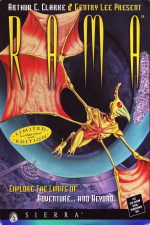 Rama
Rama
Game Details: Sci-Fi, 1996
Links: Moby Games
Walkthrough Updated: 2/10/2018
Suggested Listening: Wild Hearts Meet (Ash 25)
Hub Camp
After meeting the doctor, head over to the computer by going forward, left and forward twice. Use the Hub Camp computer and watch all of the video messages, particularly paying attention to the 2 that are marked as urgent. Back out of the mail system and leave the computer. Now head left, forward 4 times, left and forward, then climb down the ladder. Turn right and go forward, then examine the unknown device. Pick up key 6 from next to the "Inactive" button on the right. Go back, right, forward and left, then climb back up the ladder.
Next head forward, right, forward and right again to find the lockers. Open locker 9 and you will take Puck from inside. Now use key 2 to unlock locker 2, and take the wrist computer and ISA multi-tool from inside. Next use key 6 to unlock locker 6, and take everything inside. Use the data cube on your wrist computer to read a message from Sabatini to Brown. Next use the blank key you just found to unlock locker 7, and take another data cube and an optical lens. Use this data cube on your wrist computer to see an encrypted message from Heilmann to Yamanaka.
Turn left to look away from the lockers, then go forward twice, right, forward and left. Enter the cable car. Input code 4143, then press the red button to travel.
Base Camp
Turn right and walk forward, then pick up a note from the desk and read it. Pick up the data cube and use it on your wrist computer to read an excerpt from 3001. Find another desk by going right twice, forward and right. Search the storage box and collect some more items (you may need to come back here for more pieces later). For now, leave the cigarette lighter in the box here. Back out and turn right twice, then walk forward to talk to Turgeynev. Continue forward until you leave Base Camp.
Central Plains
On the map screen, the different places you can visit are highlighted initially with red dots. When you click on them you get an overview of the layout of the area, and an indication of which astronauts (indicated by numbers) and biots (indicated by green dots) are present. Click again to travel to that location. There are 3 important points to note when traveling:
- Never enter an area with a crab biot, which is shown as 6 green dots in a triangle, or you will die.
- Always enter an area with a centipede biot, which is shown as 4 green dots in a line, as it may drop an object that you should collect.
- Pick up any pattern artifacts and symbol plaques you find lying around. There are a total of 12 pattern artifacts and lots more symbol plaques.
You may also run into Nicole who will give you a symbol plaque at some stage. Now head to the Beam Region, which is roughly in the middle of the right map sector. Astronaut 010 should be present on the overview.
Biot Garage
Walk forward, left, forward, right twice and forward twice. After talking to Wilson, view his data cube on your wrist computer. Search the green trash biot for more artifacts and plaques, then back out (you may need to come back here for more pieces later). Turn left twice, then continue forward, right, forward, right, forward and right. Pick up a piece of red crystal from the ground.
Continue left, forward, right and forward again to enter a large building. Use Puck on each of the 6 different types of biots in this warehouse, to identify the following types of biots:
- Centipede
- Crab
- Crane
- Mantis
- Shark
- Spider
Once you are done here, make your way out of the region, making sure to pick up anything you find scattered around.
Central Plains
Next select London, which is towards the left side of the right map sector. Astronaut 004 should be present on the overview.
London
Walk forward and talk to Takagishi. After he leaves, pay attention to the timing of the force field; there is a longer gap after each group of 9 flashes, so go forward when one of the longer gaps occurs. Turn left and pick up any items here, then pull the brown lever down to shut off the force field.
Turn left twice more, then go forward. Click on the red symbol on the short pillar here, and you will see your first tile puzzle. You need to place the correct symbol plaque in the missing space to complete the horizontal and vertical patterns. For this first puzzle, you need this piece:
- Shape: Pentagon
- Color: Yellow in top half, green in bottom half
- Features: Two white dots in top half, two black dots in bottom half
If you don't yet have this piece, go searching until you find it. If you do have this piece, place it in the empty slot, and the large gateway will open. Go forward 3 times, turn left and approach the computer (there are lots more items to collect in here along the way). Press the top purple button, then all the green buttons, then the yellow button and finally the right purple button. Back away, turn around and move forward.
At this stage you are going to need 12 of the yellow pattern artifacts. If you don't have all 12, search the remainder of the central plains until you have found them (or look back at the box in the Base Camp). Approach the left panel and insert 6 of your yellow pattern artifacts to form a smooth oval structure; once complete it will change color and this represents a map of the corridors in New York, an area you have not yet discovered. Next approach the right panel and insert your remaining 6 yellow pattern artifacts to form a map of the Central Plains; keep trying with this one until all of the squiggly lines match up appropriately. Once correct, points of interest will be highlighted on this map.
Turn left and approach the next closed gateway. Click on the red symbol on the short pillar to the right, and you will see another tile puzzle. For this second puzzle, you need these 2 pieces:
- Outer Shape: Circle
- Inner Shapes: None
- Features: Divided into 16 equal sectors, looks like a bicycle wheel
- Outer Shape: Circle
- Inner Shapes: Square, circle
- Features: Inner square divided into 2 equal segments
Again, if you are missing either of these pieces, go searching until you find them. Insert both pieces in the empty slots, and the large gateway will open. Go forward twice, right, forward, left and forward; you will see a mantis biot using a red laser beam to call an elevator. Continue forward twice more. Pick up the biot box here, then step back and turn left. Examine the ISA multi-tool in your inventory (click it on the eyes on the left), then press the button on the top of the tool until it changes its function to a flashlight. Now use it on the red shard in your inventory, and use this combination on the sensor in front of you to call the elevator. Step forward on to the elevator and use your red flashlight on the sensor here to make the elevator descend. Search the walkways down here to collect a number of symbol plaques from the water and paths. Return to the elevator and use your red flashlight on the sensor to go back up.
Head right twice, forward, right, forward twice, right, forward twice, right, forward and left. Click on the red symbol on the short pillar to the right, and you will see another tile puzzle. You won't have the correct piece for this puzzle, but if you get it completely wrong and reset the puzzle three times, you should eventually be shown a puzzle with some circular discs, for which you do have the correct ones. You need these 2 pieces:
- White Segment: Middle ring, 6 o'clock position
- Black Segment: Outer ring, 4 o'clock position
- Small Circle: Inner circle, 6 o'clock position
- White Segment: Middle ring, 10 o'clock position
- Black Segment: Outer ring, 7 o'clock position
- Small Circle: Middle ring, 1 o'clock position
Insert both pieces in the empty slots, and the large gateway will open. Go forward twice, left, forward, left, forward twice, right, forward and right. Press the button on the alien device and it will shoot a green laser so that the crane biot will pick up the spider biot. Next walk right, forward, left, forward twice and left. Pick up the alien palette from the ground, then examine the monitor on the wall. Pull the lever, the examine the monitor more closely. Turn around and walk forward, where Nicole will deliver some bad news. Use the data cube she gives you on your wrist computer. Make your way back outside to the map.
Go to the control box where you shut off the force field earlier. Insert your biot box in the part at the top, then take a symbol plaque from inside it.
Central Plains
When you return to the map screen, you will receive 2 messages about the quake. Return to the Base Camp, which is on the right side of the bottom sector of the map.
Base Camp
Search the box for more symbol plaques. Open the fridge and take a box of powder from the bottom shelf.
Central Plains
Next travel to the Big Wheel, which is near the middle of the left map sector. An outline of a purple wheel should be present on the overview.
Big Wheel
After Francesca gives you the decryption card, use it on your wrist computer. Now you can read the stored mail message called "Trinity" that you could not understand earlier. Step forward and examine the trash biot. Turn right, then continue forward twice and right again. Pick up the metal seed from in the pod on the ground here. Continue left twice, forward, right and forward, then pick up a bent rod from the broken biot - there is a trapped creature here that you cannot help yet. Turn left and go forward twice.
Examine the central part of the machine here. Put your metal seed into the star-shaped hole on the right, and your box of powder into the larger hole next to it. Now use the wheel on the left. Back out, then examine the right side of the machine. Some of the symbol plaques in your inventory will be dirty and unusable; this is the machine you will use to clean them. Press the red button once to clean the machine, then you can clean 4 dirty plaques; each time, place the dirty plaque into the tray, press the red button, then collect the cleaned plaque. If you need to clean more plaques, you need to leave the area, then you can come back and get another metal seed to power the machine again.
Check your inventory now: there are a total of 3 optical lenses to collect, but you probably only have 2 so far.
Central Plains
Search the available locations until you find astronaut 009. Go to this location and Wakefield will give you a third optical lens. Return to the Big Wheel.
Big Wheel
Approach the gun in the middle of the plain here. Open the side of it and insert your 3 lenses (in any order).
Central Plains
Go to the Biot Garage again, in the middle of the right map sector.
Biot Garage
Go forward, left and forward. The plastic encasing the symbol plaque has been melted by the gun, so you can now take the plaque.
Central Plains
Now you can head to a new location, Bangkok, which is at the bottom of the left map sector.
Bangkok
Move forward twice, then click on the red symbol on the pillar to see the next tile puzzle. For this one, you need the following two pieces:
- Circles: Top segment, 2 circles
- Toothbrush: Bottom segment, facing upwards, 1 right prong
- Bottom Code: White, white, black, white, black
- Circles: Left segment, 3 circles
- Toothbrush: Right segment, facing right, 2 downward prongs
- Bottom Code: White, white, black, half, white
Insert both pieces in the empty slots, and the large gateway will open. Go forward, then turn right to see 3 displays that explain a decimal (base-10) number system.
Turn around to see 3 alien computers. Examine the left computer, which displays numbers on the screen and has a human symbol lit up at the bottom right. Each time a number is displayed, type in that same number using the keypad; after getting this right 5 times, a panel will open at the bottom. Turn the device here, then back out. Now examine the middle computer, which displays a number of balls on the screen, and again has a human symbol lit up. Each time a number of balls is displayed, count them and enter that number using the keypad; after getting this right 5 times, another panel will open. This time there is nothing useful here, so just back out. Finally examine the right computer, which displays a simple maths problem on the screen, and once again has a human symbol lit up. Each time a problem is displayed, enter the solution using the keypad; after getting this right 5 times, a panel will open at the bottom. Take the red gem here, then back out.
Turn right and go forward into the Human Museum. Turn around to find another symbol plaque. Look at all of the displays in this room, then continue forward to an elevator. Click on the red symbol to reveal another tile puzzle. This time, you need just one piece:
- Circles: Left segment, 3 circles
- Toothbrush: Top segment, facing upwards, 4 right prongs
- Bottom Code: White, black, white, white, white
If you don't yet have this piece, go back to Base Camp and find it in the storage box, then come back. Insert the correct piece, then press the purple button to activate the elevator and you will move up to level 2. Turn around, go forward, then turn right to see 3 displays that explain a hexadecimal (base-16) number system, using an Avian alphabet.
Turn around to see 3 alien computers. These require the same functions as in level 1, but using the new Avian hexadecimal system. For the left computer, just copy the symbols using the keypad 5 times, then turn the device that is revealed. For the middle computer, count the number of balls and enter that number using the keypad 5 times, then pick up a Human icon. For the right computer, solve the maths problem using the keypad 5 times, then pick up another red gem.
Turn right and go forward into the Avian Museum. Look at all of the displays in this room, and pick up an alien tool that looks like a set of clippers. Continue forward to an elevator. Click on the red symbol to reveal another tile puzzle, which requires these pieces:
- White Segment: Outer ring, 11 o'clock position
- Black Segment: Middle ring, 1 o'clock position
- Small Circle: Inner circle, 7 o'clock position
- White Segment: Middle ring, 1 o'clock position
- Black Segment: Middle ring, 9 o'clock position
- Small Circle: Middle ring, 12 o'clock position
The second of these pieces was within the biot box that you should have opened back in London. Press the purple button to activate the elevator and you will move up to level 3. Turn around, go forward, then turn right to see 3 displays that explain an octal (base-8) number system, using an Octospider alphabet, loosely based on the colors of the rainbow.
Turn around to see 3 alien computers. These require the same functions as in levels 1 and 2, but using the new Octospider octal system. For the left computer, just copy the symbols using the keypad 5 times, then turn the device that is revealed. For the middle computer, count the number of balls and enter that number using the keypad 5 times, then pick up an Octospider icon. For the right computer, solve the maths problem using the keypad 5 times, then pick up another red gem.
Turn right and go forward into the Octospider museum. Pick up the indigo-green jewel from the ledge, then look at all of the displays in this room. Turn around and go back to the elevator. There will be a green triangular symbol in the middle here - insert your 3 red gems and take the number box that is revealed. Now go back down both elevators and make your way outside to the map.
Central Plains
Return to the Big Wheel, in the middle of the left map sector.
Big Wheel
Go forward, right, forward twice, left, forward, right and forward to return to the broken biot with the trapped Avian. Examine the opening at the bottom of the machine, then cut the wire with your alien tool. Back out and use your bent rod to open the clasp that is holding the Avian. Pick up the neck ring that it offers before it flies away.
Turn left, forward, right and forward twice to head up the ramp on to the wheel itself. After Puck's comment, climb down on to the wheel and the central part will rotate. Turn right and step forward to go around the wheel; the central part will rotate again. Look to the left, and if the doorway is present, Puck will tell you so. If not, turn back to the right and step forward to try again. Once the doorway is visible, approach it and go inside. Examine the monitor and press the left button, then press the right button; you will see the spider biots in the garage being set free. Go back out to the wheel, and around the edge until you can climb out again.
Central Plains
In addition to avoiding the triangular crab biot symbols on the map overview, you must now also avoid X-shaped spider biot symbols. Return to the Biot Garage, in the middle of the right map sector.
Biot Garage
Enter the garage and go to the back where the spider biots used to be trapped. Pick up the segment of gate from the ground.
Central Plains
Go to the middle site in the left map sector once more.
Big Wheel
Go up to the big wheel and walk around the edge like before, turning to go through the doorway in the middle when it becomes available. Pick up a symbol plaque from the ground here. Use your new segment of gate on the central console, then climb up and take a blank plaque. Climb out of the wheel once more.
Central Plains
Now you can go to the Ice Port, which is at the top of the bottom map sector. Astronaut 005 should be present on the overview; you will have been turned away if you tried to come here earlier.
Ice Port
Go left, forward and right. Use the data cube you are given by Brown on your wrist computer, and watch all 3 video messages. Go forward twice, right, forward and left, then look at the nuclear device. Back out and now head down the ramp to the dock. Get into the ice mobile to set off for your new destination.
New York
Go up the stairs and turn left, then insert your alien palette in the slot. Turn right and enter the city. Pick up the data cube from the floor and use it on your wrist computer to see another message. Look at the map on your wrist computer - you can use this to navigate throughout New York now that you are here. Go forward 3 times to reach the Avian Plaza.
Avian Plaza
Walk forward twice more, then turn left to see an Avian statue with a red neck ring. Add your second neck ring above the first one. Turn right twice, then go forward, right, forward and left. Pick up a yellow filter here (looks like a shovel). Turn left, then continue forward twice, right twice, forward twice, left and forward to reach a machine. Examine the machine, then insert your blank plaque into the middle section. Now press the right triangle button twice, so that the right red light is glowing, then retrieve your blank plaque again. Now the maze gates are all open.
Return to the middle of the plaza and face the triangular door, then turn left and go forward to enter the maze-like passages that connect the various plazas in New York. As you are wandering about, Puck will point out a series of 5 tuning forks on the ground; make sure you collect them all. Once you have all 5, return to the Avian Plaza (on the map, this is the plaza to the left).
Return to the middle of the plaza and face the triangular door, then turn right and go forward twice, right, forward and right. Examine the blue wall recess, which has a slot for a tuning fork. Try placing each of the tuning forks here, until you find the one that only plays one tone (and looks red on the handle) - you will hear a mechanical sound. Turn left to see that the walkway has moved. Insert the same tuning fork 5 more times, and the walkway will be aligned by an open gateway. Now head up the walkway. Search this room and pick up an alien device. Go back out and down the walkway, then over to the jagged yellow pillar. Look at the base of the pillar, insert your new alien device, then press its button. Walk up the new narrow walkway and pick up an Avian perch.
Climb back down and go out to the middle of the plaza. Approach the statues and use the perch in front of the large triangular door. Now you can reach up and pull the handle, and the triangle will slide away. Head inside and go forward to an alien computer. Press down on the red lever, turn the dial to display a melon/football shaped object, then pull the small gold lever and you will hear some mechanical movement. Go back outside, then head into the maze again and make your way to the Octospider Plaza (on the map, this is the plaza in the middle).
Octospider Plaza
Examine the side passages here to find an indigo-yellow jewel, a green-green jewel, a blue filter, and a video camera. Examine the video camera and find a data cube in its handle, then use this on your wrist computer. Off the alley where you found the indigo-yellow jewel, enter a small cavern and look at the various displays. Look at the photograph - the slot above and to the left is completely green, so insert your green-green jewel. Take the photo, then examine it in your inventory and spin it around - take note of the number written in the top corner, which will be 19, 20, 21 or 22 (write this down, as it changes with each game). Next examine the prism - the slot above and to the left is yellow and orange, but you don't have a matching jewel. Remove the red glass from your ISA multi-tool, then shine its light on the prism - it does not match what you need. Rotate the table 5 times, then try again, and you will be able to collect the prism.
Go back out to the plaza and find the triangular door. Look at the alien device next to it, and insert your prism. Shine your ISA multi-tool on the prism, and the door will open. Head inside and go forward to another alien computer. Press the red button to turn on the device. Now adjust the 3 sliders until the squares show the same color as the indicator at the top left. This will flash and a pattern will be shown when it is correct. Move the right slider up to the middle position, then adjust the sliders to match the middle color indicator. Repeat once more with the right slider up and matching the right color indicator.
Go back outside and straight across the plaza to one of the side alleys; there will now be another triangular door revealed. This door leads to the Octospider Lair. Examine the controls to its left, and place your Octospider icon on the bottom peg. Leave this area now and use your map to guide you to the Human Plaza (on the map, this is the plaza on the right).
Human Plaza
Examine the side passages here to find a blue-yellow jewel and a green-red jewel. Return to the middle of the plaza and turn to face the triangular door. Go forward, right and forward to find another slot for tuning forks. Insert the tuning fork that has a blue handle and you will hear a mechanical sound. Turn left to see a mantis biot open a doorway with a blue laser. Go over to the doorway. Combine your blue filter and ISA multi-tool, then use this on the sensor to the right of the doorway. Go through the doorway, then continue forward on to a tram. Press the big red button and you will go from the top left station to the bottom left station on the map display.
Leave the tram and step forward into a new area. There is a bar chart on the wall showing items going from smallest to biggest. Turn right and you will see 9 blank monitors, and 3 showing pictures of animals that you can view more closely. You need to sort the animals into order from smallest to largest. The correct order is:
- Protozoa
- Ant
- Snail
- Frog
- Cat
- Eagle
- Seal
- Cow
- Elephant
Place 3 of the animals in their correct spots here, then go back to the seat and press the red button travel to the next tram stop. Repeat this at two more locations so that all 9 animals are correctly positioned. Now go back to the seat and travel to the top right station on the map display (the door here didn't open the first time around). Go through to another blue chair and press the red button in here. Get out at the new destination and press the yellow button to raise a large platform. Get back on the tram and press the red button, cross over to the other tram and press the red button here until you return to the top left station.
Go to the plaza and turn towards the maze again. Walk forward, left and forward 3 times (over the platform you just raised) to find the door to the Human Lair. Examine the controls to its left, and place your Human icon on the right peg.
Avian Lair
Head back to the Avian plaza using your map. Stand in the middle of the plaza, facing the triangular door. Turn left, then go forward twice and turn left - you will see an Avian creature jump down a hole. Go forward twice to look down into the hole, then climb down using the green ledges; they will retract once you have climbed down so you can't get back up.
You are initially looking straight down, so look upwards and you will actually be looking straight ahead. Turn left, then continue forward, left, forward, left and forward. Move the switch up, then go right, forward and left twice. You will see water dripping, as well as an indicator going across the top of the display. You will also hear different Avian sounds. Turn right twice, then go forward and turn left; look at the numbers above the doorway here. Turn left twice and go forward to return to the main shaft.
Look down, go forward and look up again. Turn left, then go forward twice and an Avian will offer you a melon - take it. Examine your ISA multi-tool and remove the filter, then press the button to turn it into a knife. Use the knife to cut the melon. Change your ISA multi-tool into a spoon, then use this on the melon to eat it; after this you will temporarily be able to see ultraviolet images in the room. Give the remainder of the melon to the Avian. After he flies away, pull the lever, then take another melon - repeat this twice more so that you have 3 melons in total. Go forward twice and you will be taken up to the leader. Take the Avian gift you are offered. Turn right to see all the other Avians here, then you will be sent back down. Turn right, then go forward 3 times to return to the main shaft.
Look down, go forward and look up again. Turn left, then go forward into a theater. Continue forward, left and forward, then take the oil filled gourd. Turn right, then go forward 3 times, before turning right twice more - you will see another Avian walking past. Turn left and take a costume pendant from one of the costumes here. Turn right and return to the main shaft. Turn around and look down at a green mechanism. Try to turn it, but it is jammed. Use your oil on it, then turn it and back out. Turn around again and you can walk across to the other side.
Look up, go forward and look down again. Turn left, then go forward into a hatchery. Walk around to the far right corner of this area and look up, then climb up on the bars to get to a high ledge. Look left and pick up an alien cable. Now climb back down and return to the main shaft.
Look down, go forward twice and look up again. Turn left, then go forward into a school. Walk around and look at the murals on the walls - when standing in front of them, use your ISA multi-tool as a knife then as a spoon on one of your melons, and you will see secret messages. The important ones are those that show the ledges extended and retracted, and you should note down the codes that are displayed on these murals. Now head back to the main shaft.
Look up, go forward and look down again. Go forward over the bridge, then turn left. Now look up, go forward twice and look down again. Turn left and go forward twice to reach a security door. Use your Avian gift on the acoustic device below the green window. Now you need to enter the code corresponding with this door. The layout of the Avian gift is as follows:
The various codes that you may have found around the Avian Lair are listed below:
- Great Hall: 4, 12, 15
- Hatchery: 15, 0, 2
- Ledge Extend: 6, 9, 8
- Ledge Retract: 12, 4, 2
- Pools: 4, 7, 3
- School: 11, 8, 3
- Security Door: 7, 2, 15
- Security Lift: 9, 14, 7
- Theater: 0, 4, 6
Enter the Security Door code (7, 2, 15) and the door will open. Now walk forward twice to reach the console, and turn the left wheel twice to activate the monitor. There is a keypad on the right of the console with the following layout:
Enter the School code (11, 8, 3), then move the lever on the right to its lowest position to extend both ramps in the school room. Turn away from the controls and go through the security door (using the Avian gift and entering the Security Door code (7, 2, 15). Continue forward to return to the main shaft.
Look down, go forward twice and look up again. Go forward over the bridge, then turn left. Look down, go forward and look up again. Turn left, then go forward into the school. Go around to the right and then up both ramps so that you can reach the control panel here. Try using the main lever on the right, but the device fails. Turn right twice, then use your alien cable on the left side of the elevator shaft, before climbing down.
Go forward, right, forward twice and left, then pick up the bowl. Walk forward 4 times to reach some pools. Go towards one of the filled pools and collect some of the acid in your bowl (do not touch the acid directly or you will die). Walk up the walkway between the pools to reach some more controls. Use your bowl of acid to clean the controls. Lower the nearest lever, turn the dial in the middle and raise the right lever. Now press the central button and water will drain from another pool. Go to that pool and pick up the pool pendant from the pedestal in the middle. Climb back up the cable, then make your way back to the main shaft once more.
Look up, go forward and look down again. Turn left and go forward into the hatchery. Go around to the back of the central column and look down at a lock. Insert each of your two pendants, then take the magnetic card that is revealed. Make your way back to the main shaft.
Look down, go forward and look up again. Go forward over the bridge, then turn left. Look up, go forward twice and look down again. Turn left and go forward twice, then use your Avian gift on the acoustic device below the green window. Enter the Security Door code (7, 2, 15) to get inside. Approach the blue lift on the right and look down, then use your Avian gift on the acoustic device here and enter the Security Lift code (9, 14, 7). Look up and then right, and walk forward to the ledge controls. Insert the magnetic card in the slot on the right, then enter the Ledge Extend code (6, 9, 8). Go back to the lift and enter the Security Lift code (9, 14, 7), then go back through the door using the Security Door code (7, 2, 15). Return to the main shaft and climb up to the surface.
Countdown
You will be met by Richard Wakefield. Save your game as soon as Richard stops talking. The remainder of the game must be completed within 6 in-game hours. Your time remaining is indicated by looking at your wrist computer. Every time you move, it takes up time, and leaving the game open and not doing anything also takes up time.
Turn right twice, then go forward, left and forward to reach the maze. Continue right, forward twice, right, forward twice, left and forward twice to go through a gate. Now head left, forward, right, forward twice and left to get to the middle of the Octospider Plaza. Walk forward twice, right, forward and left to get to the door of the Octospider Lair. Use your costume pendant on the top peg, then back out and go through the door.
Octospider Lair
Go down three ramps until you are standing on a large round pressure plate and Puck notices something. Turn right 3 times, then go forward 4 times. After the 2 Octospiders leave, continue forward and right. Press the 3rd white key on the keyboard, then turn left twice. Approach the machine and insert your indigo-yellow jewel. Take the 5 jewels that are revealed (some will be duplicates of jewels you already have). Go back and right, then approach the closed gate. Examine the bottom left corner, then use Falstaff on the blue-orange jewel and he will retrieve it for you.
Next go back, right and forward 3 times. Examine the gate and insert your blue-orange jewel. Proceed forward twice to step on the pressure plate, then look up to see a wheel of different colors. In particular look at the 2 colored squares on the right, next to the red spikes - write this down (the colors will change every time you step on the pressure plate). Step forward and examine the gate straight ahead, opening it with your indigo-green jewel. Go forward 6 times to reach another closed gate. Turn left and go forward into a room with several very important displays. Turn left and look through the right peep-hole to see an armed nuclear device with a 4-digit code on the display: write this down. Back out and turn left 4 times to see another color wheel, reminding you of the different counting systems from earlier in the game. Back out again, then go right, forward and left. Open the gate here with your violet-blue jewel.
Continue forward twice, right and forward to see a pit with spikes that retract as you approach - you need to reverse this behavior. Turn left, then approach the right gate and open it with your green-red jewel. Go forward twice and left to find the controls for the spike pit. Press the button at the bottom, then input the colored squares you saw on the ceiling earlier, based on the following chart:
Just press the correct button from the array of 32 buttons to match the 2 colors from earlier, then press the button at the bottom again to confirm the setting. Go back, left, forward twice, left and forward to the spike pit again - this time the spikes will advance as you approach. Look down and go forward. Continue forward twice, then look at the map on the right wall and press the blue button. Look up at the ceiling in here and you will see another pair of colors - write this down. Turn right and go forward 3 times, then use the spike controls here to enter the new set of colors you just saw. Turn around and step on to the pressure plate, then look up and climb up the spikes again.
Turn left, then go towards the left gate, forward, right and forward to the gallery. Go straight ahead and open the gate with your orange-red jewel. Head through to meet an Octospider. When you are asked to indicate the number 7, turn the stack of blocks around and click on the violet block. Take O'Toole's catechism card from the Octospider when it is offered. Also pick up the organic lump from the bowl on the ground, and the unknown item (which turns about to be O'Toole's chart) from the top of the stack of blocks. Now head right twice, forward 4 times, left, forward twice, right, forward, down, forward, and forward 3 more times into a Subway room.
Turn left to see a tiny subway car. Put the organic lump in the car, then use Falstaff on it - you will now be in control of Falstaff for a while. Press the white button to move forward. Pick up the organic lump, then step forward. After the right Octospider has his food stolen, put your organic lump in his bowl. Now turn right and collect O'Toole's ID card. Back out and turn right twice, then collect the hand laser. Back out, then turn left and enter the subway car. Press the white button again to return. Step forward and you will be back in control.
Turn left, go forward to the right, and look up at the ceiling to get the new code for the spikes. Look down, then go forward to the spikes computer - enter the new code. Turn around and step on to the pressure plate, then look up and climb up the spikes again. Make your way out of the Octospider Lair to return to the Octospider Plaza. Once you are outside, walk right, forward, left, forward twice, right and forward twice into the maze. Now head left, forward, left, forward twice, left, forward, right, forward 3 times, left, forward, right, forward twice, right and forward into the Human Plaza. Turn right and go forward 3 times. Use your pool pendant on the left peg, then back out and go through the door.
Human Lair
Go forward down the stairs to see a number dial. You need to set all the numbers to 9 (in all 3 numerical languages) - to make it easier, set the decimal 9 first, then the option with 2 red bars, then try each of the outer numbers until the doorway slides open. Go through to be stopped by a spider biot. Turn left and go forward, then turn right and use your hand laser on the mirror on the far wall to activate the crane.
From here, go right, forward, left and forward to reach the nuclear device. You can now see how much time is remaining directly on the bomb. The final puzzle of the game involves working out the code to disarm the bomb. This is a 20-digit number, made up of 5 different sets of 4 digits. The sets of 4 digits can be gathered from O'Toole's chart - look at this in your inventory and flip it around to see a total of 40 sets of digits, all prime numbers. The other information used to work out the code is O'Toole's catechism card, which has "15, ...., ...., ...., 33" written on it, O'Toole's ID card, which has "3, 29" written on it, and O'Toole's photo, which has a number from 19-22 written on it. You must also take into account the 4 digits that are already displayed on the bomb, as these are definitely correct. This is the easiest way to work it out:
- The first 4 digits are always number 15 (0251)
- The last 4 digits are always number 33 (1097).
- We will definitely use number 3 (0047).
- We will definitely use number 29 (0853).
- The final number is 1 of 4 options based on the back of the photo, either number 19 (0383), 20 (0421), 21 (0461) or 22 (0503.
- You can work out the order of the middle 3 groups of digits based on the existing correct numbers on the display.
Enter the correct 20-digit code and press the yellow button to disarm the bomb. Back up and watch your video message, then turn right twice and go forward 4 times.