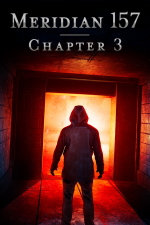 Meridian 157: Chapter 3
Meridian 157: Chapter 3
Game Details: Adventure, 2021
Links: Moby Games, Steam
Walkthrough Updated: 5/23/2022
Suggested Listening: Give Up Now (Ash 25)
Lambda Entrance
Back out and open the boot of the car, taking out the jumper cable from inside. Now go forward through the large hole. Look at the sparking pipes on the right and pick up the red pipe wrench. Use the jumper cable on the sparking pipe to restore power to the tunnel. The green cabinet to the left is frozen shut. Go forward twice and notice an office on the right, then continue forward to the left into a large open area.
Look at the crates over on the right and take note of their layout. Also take the blue propane tank from the shelves on the right. Back out and head over through the Train Station doorway on the left. Approach the door inside and open it by setting the lock pattern to match the crates outside. To get them to stay, you need to click and hold, dragging the mouse over the blocks until the pattern for each of the 3 sections is correct:
Go through the door. Look through the opening to the left to see a flooded room. Back out and open the next door, then go through. Take a curved red piece of pipe from the shelving, then go to the back half of the room. Look at the locked box on the wall, and slide the pieces around to move the blue orb to the opened lock at the top right. Take the key from inside the locked box. Go back to the office you skipped earlier, and use the key on the door, then head inside.
Look in the shelves to the left and pick up the triangular key. Go further into the office and read the incident report on the desk. Open the top drawer and take out the nozzle, then take note of the symbol in the bottom of the drawer. Back out and open the wardrobe, then move the clothes aside and take note of another symbol.
Return out and head towards the Train Station again, approaching the train car over to the left. Examine the door and adjust the left symbol to match the one from the wardrobe, and the right symbol to match the one from the drawer (upside-down). Inside the train car, pick up the ladder and the rubber boots. Leave the train car and enter the train station again. Use the ladder so you can reach the fan. Remove the cover and take out the fan blade.
Go through the door and down to the flooded room on the left. Now that you have the rubber boots, you can take the lug wrench from the shelves on the left. Next go to the valve on the back wall; use your pipe wrench here, then take the pipe segment. Go back out to the train car and use the lug wrench to remove its rusty wheel rim.
Head all the way back to the frozen green cabinet. Combine the nozzle and propane tank, then use this to melt the ice. Open the cabinet and take out the pipe piece and the tub of grease. Go forward to the Train Station and head down to the tracks. Look at the rusty hatch, then use your tub of grease on it. Slide the hatch open and examine the gears inside. Rotate the two gears to reveal another gear you can take. Go back out to the office and look at the large set of scales outside to the right. Combine your 3 pipes together. Now place all of the required pieces on the scales:
- lug wrench
- fan blade
- pipe (3 parts)
- truck rim
- gear
Look at the scales to see the total weight is 46.29. Grab everything again, and head towards the Main Entrance. Look at the blue box on the right wall and open it with your triangular key. Enter 46.29 on the controls, then press the tick button. Head through the door after it slowly opens.
Floor 1: Main
Go past the Security door and the Supply door, which are both locked. Look at the map on the wall to see the layout of this area. Continue along the corridor towards the Maintenance door, then turn left and follow the corridor past the kitchen and around to the right. Look at the jigsaw puzzle box on the left and take out the pieces. Take note of the numbers drawn on the box itself.
Go all the way back past the x-ray scanner, and use your jigsaw puzzle pieces on the table to the left. Solve the puzzle, and take note of the 6 missing pieces, and the symbols that you can see in their spaces. Thinking back to the jigsaw puzzle box, you can now associated a shape to each number:
- Triangle
- Square
- Triangle
- Diamond
- Circle
- Circle
Go forward again and this time turn right when you get near the Maintenance door. Look at the colored lockers on the left. Open all the lockers and take the bag out of one of them. Approach the end of the blocked corridor and look at the panel on the right. Adjust the symbols based on the numbers and shapes from the jigsaw puzzle (from left to right they should be diamond, triangle, triangle, circle, square, circle). Take the keycard from the locker once it opens.
Head back to the Security door and use the keycard to get inside. Take the bag from the right. Approach the computer and pick up the colorful dial. Also take the scraper from the shelving on the right. Leave here for now, and go forward along the corridors, turning left and approaching the small kitchen. Look at the locked box on the left bench. You can move the existing dials and insert your new dial, then you need to rotate the discs so all the colors match the dials and the corner arcs:
After the box opens, take out the faucet handle. Turn right and open the cupboard beneath the sink. Use your pipe wrench to remove the bottom pipe. Look at the sink from the top and attach the faucet handle, then look in the drain to see something is stuck there. Turn the faucet, but there is no water supply. Back out and look at the wall over the remaining bench. Use your scraper here to reveal a code (rotated version of 82596).
Go back to the Maintenance door and enter the code 82596. Inside, take the extension cable. Go to the back part of the room and look at the pipes on the wall. You need to add your pipe and rearrange the existing ones so they all connect:
Go into the Security office and use your extension cable to power up the clock display on the wall, taking note of the relative times. Head to the Maintenance room again and look at the valves to the left of the pipes you just installed. You need to rotate these based on the relative times compared to New York (6:00). From left to right, set them as follows:
- London: 11:00
- Moscow: 1:00
- Tokyo: 7:00
Now go to the kitchen area. Turn the faucet, then pick up the key in the cabinet below. Find the Supply room and use the key to open this door. Pick up the sledgehammer. Head to the blocked corridor to the right from Maintenance, and use the sledgehammer on the exposed bricks. Climb through the hole into an office. Read the diary on the desk here. Go to the right part of the room and open the small control box, taking note of the symbols inside. Look at the poster titled "Change Your Perspective" on the opposite wall, and notice the layout of the colored lockers. Go back out to the lockers and open/close the doors as indicated by the poster:
Take note of the 8 symbols on display with the lockers in this configuration. Go through the hole in the brick wall again and look at the lock in the left desk. Open the cupboard and take out the bag. Go back to the x-ray scanner and place all 3 of your bags here. Enter the Security office and use the computer. Move the bags through the scanner so you can see some red, blue and green geometric shapes - take note of these.
Leave here and go along the corridors, left from Maintenance, to the door leading to the stairwell. Look at the lock, which has the following layout:
The symbol in the middle indicates this will be unlocked with the red geometric shape from the x-ray scanner. Trace the shape over this path: 1, 4, 5, 1, 2, 3, 4, 7, 3. Next trace the shape for the blue geometric shape: 5, 1, 2, 4, 5, 6, 7, 3, 4, 6. Finally trace the shape for the green geometric shape: 5, 1, 4, 2, 3, 4, 5, 6, 4, 7, 6. Go through the door, up the stairs, and through the next door.
Floor 2: Residence
Go right to the end of the corridor to find a map on the wall. Take the dollar coin from the bottom corner of the map. Turn right and continue ahead to the Mess Hall. Open the wallet on the central table and take out another dollar coin. Enter the kitchen through one of the doors here, and take a piece of a pair of scissors from the counter on the right. Open the small control box on the left to see some familiar symbols. You need to set the symbols on this keypad as if the inside cover from the other one had folded back over the keys. Using loose approximations of letter shapes, set the symbols as follows:
Close the lid and press the unlock button, then take the key from inside the dumbwaiter. Leave the kitchen and go back to the first corridor to the right. Open the door here and enter a small storage room. Use the key to open the padlock on the locker, then take the locking pliers from inside. Go to the kitchen again, and approach the other door here. Use your locking pliers on the grate in the door, then climb through to a pantry. Grab 2 wooden planks from here.
Return to where you entered the second floor, and go to the left. Use your 2 wooden planks to get over the huge hole in the floor. Enter the office and look to the right. Read the orientation pamphlet and pick up another dollar coin. Head all the way back to the Mess Hall. Look at the vending machine and notice that B4 is a glowstick. Insert your 3 dollar coins, then enter the code B4. Take the quarter from the coin return, and the glowstick from the opening at the bottom of the vending machine.
Go back into the storage room. Examine the red toolbox on the bench. Use your quarter in the lock, then open the toolbox. Take out another piece of a pair of scissors. Combine the pieces to create a working pair of scissors.
Return to the office and go to the far part of the room. Look at the locked cupboard and use the scissors to cut the zip ties. Open the cupboard and take out the computer keyboard. Now look at the left computer and attach the keyboard. Use the computer, then select the "Get password hint" option. Take note of the 4 series of letters, then compare this to the map of the second floor. If you trace out the series of letters, each will correspond with a number:
- A-B-C = 1
- G-F-E = 7
- J-I-H-J = 0
- I-H-G-F-D = 5
Enter the password on the computer as 1705. Now look at the pictures, emails and inventory document. Take note in particular of the dice picture. Leave here and go back to the map, then go left - now that you have the glowstick you can explore the dark corridor. Go to the end and open the fuse box on the wall, taking out the fuse inside. Now head back towards the office, then go past this towards the elevator. Open the fuse box on the wall here. You need add your new fuse, and move the existing 5 fuses around to the red positions below, so lights on the fuses match the dice image from the computer:
Press the button to the right to open the elevator. Go inside and grab the keycard reader from the right. Return to the office and plug this into the cable next to the computer, then insert your keycard. Use the computer and start the keycard reader application, then rewrite the card to level 5. Take the keycard again and go back to the elevator. Use the keycard in the reader to the left, then press the button 0. Step out of the elevator at your new destination.
Floor 0: Laboratory
Go forward until you reach a large closed bulkhead door. Enter the office to the left and pick up the broom. Go back outside and step back twice, then look at the parking bays to the left. Use the broom to clean the floor over each of the 5 yellow numbers. Go back until you find the door to Section 1. Examine the panel on the door, which requires you to set a grid pattern for 5 buttons, based on the 5 yellow numbers you just saw:
Now open the door and enter Section 1. Go along the corridor and into the Auditorium. Look on the floor to the right and pick up the blue lighter, which is empty. Back out of this room and continue down the corridor to the left until you reach a larger open area. Head over to the right and enter Laboratory 1. Look to the right and then to the desk on the right. Read the instructions for a DIY corrosive agent, and pick up the Specimen 2 slide. Also take note of the chemical structure model on the left. Go into the far part of this room and take the large flask from the shelves.
Return out to the larger area and go over to the left. Proceed along the hall and through a door into a storage area. Examine the desk on the left, taking note of another chemical structure model, and picking up Specimen 1. Read the document here and also notice the calculator. Back out, then proceed further into the room. Take some sugar from the shelves at the far right.
Return to the larger area again, and go over to the door to the Server Room at the far left. You need to change the colors on the locks to copy the two chemical structure models you have seen:
Open the door and go inside. Examine the blueprints, and take the bottle of lighter fluid, then use this with your lighter to fill it up. Head along the right passage to the end, and remove the defective network card, leaving the slot empty for now. Back out and head along the left passage. Take note of the pattern of lights on the right, then go forward to the desk. Use the computer and read the emails, but the remote lock program does not work due to a network problem.
Leave here and go back to the storage area to the left from the larger area. Go to the desk and look at the calculator again. Based on the positions of the red lines on the calculator, and the lights in the server room, you can type the code 824×9−7=. This will show you the answer of 7409. Back out until you find a locked cage (just left from the Auditorium). Open this with the code 7409. Take out the screwdriver and crowbar. Enter the Auditorium again and use the crowbar on the boarded door, then go through to find a small projector room. Look at the desk, taking the network card and noticing some photographs (in particular the number on the door). Go over to the projector and take the red suction cups from the glass. Try to turn the projector on, but it doesn't work.
Make your way back to the Server Room and insert your network card in the slot on the right. Use the computer on the left and use the remote lock program, enter the door ID from the photograph: 9413. Select to unlock the door.
Back out of the Server Room and go forward from the large open area, then through the door into Laboratory 2. Look in the small red box on the left desk and take Specimens 3 and 4. Further along this desk, pick up some rubber hose. Look at the oscilloscope. You need to copy the settings from the blueprints in the Server Room:
Now take note of what is on the display. Back out and examine the large bench on the right of the room. Pick up the hex key. Examine the electrical box on the right and remove the cover using your screwdriver. Now you need to solve a puzzle where you must guide 3 colored lasers to the matching sensors. Set the mirrors as follows:
Back out and examine the microscope. Look at all 4 of your specimen slides, noting the appearance of each of them. You need to match these to the photos on the noticeboard back in Laboratory 1, and in particular note the relative positions of the specimens on the board. Go back out to the larger area and head left into the Chemical Storage area. Go out the back and use your suction cups on the closed blue barrel, then take out the potassium dichromate. Next examine the door on the right. Remove the panel using your hex key. Now rotate the display using the red handle, and place the metal grid over these 4 numbers:
Enter the room and take the vanadium oxide from the left bench. Head back to Laboratory 1. Go to the back of the room and look for a yellow cupboard near the ground on the left. The lock for these cupboard needs to be set according to the points you saw on the oscilloscope:
Take out the ethanol. Look at the set of digital scales on the far bench in this lab. Put the potassium dichromate on the scales, then remove the two crystals from the top right so that the weight is exactly 200 grams. Now pick up the crystals left on the scales. Go back to the other benches and look to the left to find a Bunsen burner. Use your hose to connect the Bunsen burner to the gas supply. Put the flask on the stand, then add the ethanol, sugar and potassium dichromate. Use your lighter on the Bunsen burner to bring the liquid to a boil. Take the chemical mixture and go to the back of the room. Open the large ventilated cabinet and put the chemical mixture on the stand. Now add the vanadium oxide. Take the flask of acid.
Leave the lab and go all the way back out of Section 1. Go forward to the car and use your screwdriver on the side panel, then take out the car battery. Go back into Section 1 and head towards the Auditorium. Look at the gate to the Medical Wing, and use your flask of acid on the lock. Open the gate and go through.
Continue forward through the partially opened door. Examine the desks on the right and pick up the flashlight. Go further into the room and take note of the colored pipes to the right. Continue around to the left and look at the hospital bed. Read the notes and take the projector slide. Back out and look at the locked cabinet on the right. Rotate the rings of the lock so all the lines match up (start from the inner ring). Take out another projector slide and some cleaning solution. Back out and enter another room to the right. After the vision, look in the sink to find a sponge, and look on the operating table to get some medical tweezers. Look at the dirty glass to the right - use the cleaning solution and sponge on it to clean it, then take note of the drawing on the whiteboard. Go back out to the desk where you found the flashlight, and look at the filing cabinet. Move the dials according to the image on the whiteboard:
- Top Row: Left, up, left, right
- Bottom Row: Right, right, up, down
Read the yellow note inside, then take the x-ray images. Go forward to the corner of the room with the x-ray light-box on the wall. Add your x-rays, then arrange them as instructed on the yellow note to see the code 6914. Return to where you entered the Medical Wing and go down the stairs on the right. Enter the code 6914# on the keypad, then go through the door. Take note of some more colored pipes here. Go forward and look at the vent on the right. Use your medical tweezers here to retrieve another projector slide.
Leave the Medical Wing and go back to the Auditorium. Continue forward into the projector room and examine the projector again. Remove the side panel, then arrange the wires to match the 2 sets of colored pipes you have just seen:
Turn on the projector, then look at the top of it. Open the slide holder and insert each of your slides, taking note of the projections. Go to the Medical Wing again and go to the locked door straight ahead. Examine the lock mechanism, and click to highlight the squares as indicated by all 3 projections:
Go over to the desk and pick up a key, then read the notes here. Also take the batteries from the bench to the far right of the room, and put these in your flashlight. Head back out to the large open area and go forward, then enter the dark Section 3.
Go forward to see a Military Wing sign and some partially broken rebar grating. Continue around to the left and enter Laboratory 8. Read the note on the right bench. Continue down the stairs and look inside the large bin to see some discarded suits. Turn right and look at the photos and notes on the whiteboards. In particular note each of the objects in the radioactive symbol on the left whiteboard. Go forward further to the end of a walkway, and grab the Geiger counter. Now you need to find the objects from the left whiteboard photo and use the Geiger counter on them:
- Yellow Chest: In the back of Equipment Storage, past Laboratory 8 (yellow)
- Yellow Barrel: At the end of the corridor, past Laboratory 8 (purple)
- Hazmat Mask: In the bin in the lower area of Laboratory 8 (orange)
- Large Pipe: To the left in the corridor leading towards Laboratory (red)
With this knowledge, approach the large container in the first part of Laboratory 8, and open it by setting the colors appropriately:
Once the container opens, take out the large jack. Go back along the corridor to the broken rebar grating and use the jack here. Go ahead through the opening until you see another vision. Approach the door and take out the playing card. Look at the table and take note of the status of the chess game. Back out of this area and go into the Equipment Storage room at the end of the corridor. In the very back of this room, enter the caged area. Look at the table and add your playing card to the other 3. Look at the cards and notice that they show shapes of chess pieces. Find the positions of these pieces on the chess board:
- Spade: Black rook (E1)
- Heart: Red knight (G5)
- Club: Black king (H6)
- Diamond: Red queen (D5)
Back out of the caged area and examine the large set of drawers. The lock shows the 4 playing card suits, so enter the code corresponding to what you have worked out above: E1G5H6D5. Take the circuit board from inside the drawer. Back out and look at the bench to the left. Insert the car battery and circuit board. Examine the circuit board and move the chips around so the signal flows from the two inputs on the left to the three outputs on the right:
Now you can open the safe just to the right and take out another key. You can now leave Section 3 again. Enter the office to the left of the large bulkhead door and use your 2 keys on the console. Turn both keys, then press the big red button. Go back outside and proceed through the opened bulkhead door.
The Anomaly
The main door straight ahead is locked and there are hazards to the right, so head left. Go to the end and through the door into a viewing room. Go ahead to the lower area and look at the container in the far right. Examine the lock, where you just need to drag the circular control around the maze until you reach the far left. Take out the red sheet of cellophane. Next look at the bench just to the left and pick up the ladle. Take note of the dangerous chemicals sign on the wall. Place your red cellophane on the green cellophane here, and slide the 2 pieces of cellophane around so they line up with the outline below. Take note of the symbol that is created where they overlap. Look further to the left and read the notes on the next desk.
Go back out to the main door and now head right. Look at the broken blue pipe to see it contains Chloroxylenol. Look at the large hatch on the ground here. Open the smaller hatch in it, and enter the pattern you just saw with the cellophane:
Climb down the ladder. Grab the hammer from the table on the left, then climb back up the ladder again. Go to the far left end of the corridor and into the viewing room again. Look at the cabinet to the left and break the glass with the hammer (you will need to hit the glass twice). Take out the thermos. Return to the hatch and climb down the ladder again. Examine the liquid nitrogen tank straight ahead and open the lid. Use your ladle to collect some of the liquid nitrogen. Combine this with the thermos, and you will fill the thermos with liquid nitrogen.
Climb up again and go left down the corridor, looking at a locked metal door to the left. Pour the liquid nitrogen on the lock, then hit it with your hammer to break it. Open the door to reveal the Piping Shut Off panel. This requires information from the dangerous chemicals sign you saw earlier. Given that you want to shut off the Chloroxylenol, press these 3 buttons:
- Circle
- Skull and crossbones
- Green
Go back down the right corridor, where the yellow gas no longer blocks your path. Go through the opening. Look at the crate on the right and pick up the key. While you are here, notice that the red pipe on the left contains Propane. Return to the main corridor and go back to the Piping Shut Off panel again. Given that you want to shut off the Propane, press these 3 buttons:
- Diamond
- Flame
- Red
Go back down the right corridor, where the white gas no longer blocks your path. Go through the new doorway. Read the book on the desk, then pick up the remote control. Go back out to the main corridor again. Use your key on the locked door towards the left. Go through into a control room. Look at the security monitor on the left and use the remote control on it. Pan the screen to the left until you see the number 57218 written on the wall. Back out and go to the main control screen. Read the 4 blue information screens. Select to initiate shutdown and enter the code 57218. Now you need to calibrate - use the left and right arrow buttons to keep the blue bar in the green zone as it gets narrower. Select to Continue, then press Yes.
After the explosion, look right to the doorway. Examine the container holding the fire extinguisher. Move the blocks around so you can slide the large block on the left over towards the right. Take out the fire extinguisher and use it on the fire.
Leave the room and head right. Take note of the symbols on the left wall (unfortunately your camera is broken so you will have to do without it now). Back out and enter the room to the left. Take note of the symbols on the right wall here as well. Look at the cabinet on the left that holds a hazmat suit. You need to set 4 symbols, based on the symbols you have just seen:
- Top-Left: Outer octagon, middle ring with dots, inner 2 arcs
- Top-Right: Outer hexagon, middle 4 arcs, inner solid ring
- Bottom-Left: Outer diamond, middle 4 dots, inner ring with cut-outs
- Bottom-Right: Outer circle, middle solid ring, inner 4 arcs
Take the hazmat suit. Back out and use the final doors to get out to the anomaly. Look at the explosive device to the right. Open the top panel and examine it. Rotate the pipes (and slide some as necessary) to connect the left and right blue panels:
Now back out for the finale.