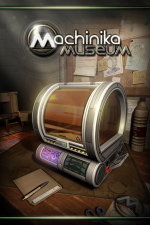 Machinika: Museum
Machinika: Museum
Game Details: Puzzle, 2021
Links: Moby Games, Steam
Walkthrough Updated: 5/12/2022
Suggested Listening: Where There's Smoke (Ash 25)
Chapter 1
Container
Examine the envelope on top of the box and drag the letter out. Read the letter in your inventory, noting the serial number of 1078. Pick up the scissors from next to the box, then use them to cut the tape so you can open the box.
Machine
Examine the controls on the front of the printer and enter code 1078, then press the green button. Open the printer and take out the battery. Zoom out and look at the right side more closely. Rotate the back corner panel, then slide back the small latch so a compartment opens. Insert the battery here, then press the power button.
Look at the left side more closely. Rotate the front and back corner panels, then open the main side panel. Look inside and press the arrow button, then take out the empty ink container. Grab the new container next to it and put it in the slot.
Pick up the museum emblem from next to the right side of the printer. Close the printer. Look at the right side more closely. Rotate the front corner panel, and some controls will become available on the front. Press the purple button to scan the emblem. Take it out again and close the printer once more. Press the red button to print a duplicate object. Open the printer and take out the duplicate museum emblem.
Chapter 2
Container
Pick up the letter in front of the box and examine it in your inventory. Look closely at the right side of the box to find a hidden note, with 359 written on the back. Examine the front of the box and take the metal pin from the lock. Use this on your printer to duplicate it. Insert both pins into the lock and slide them down, then turn the handle to reveal a combination lock. Set the code to 359. Open the box.
Machine
Look at the right end of the device and pick up the small metallic object from next to it. Slide the small latch and lift up the panel, taking out the strange key and the green brace. Back out and look at the top of the device. Slide the top arm to the side and pick up a purple brace.
Look at the left end of the device. Slide both latches to the sides. Duplicate your strange key, then insert your 2 keys and rotate them both. Lift up the panel and take the blue brace. Insert your 3 braces next to the yellow one, then press the small button behind them, and another panel will open on the back. Rotate your view of this panel to see some circles on the top. The bottom row of lights corresponds with small circles, and the top row with large circles. Arrange the lights as follows:
Once the next panel opens, try to insert the metallic object from your inventory into the blank space. Use your endoscopic camera in the blank space. Advance the camera forward until you bump up against the red pin. Press the key just to the left of the camera twice and the pin will be knocked free. Remove the camera again. Now you can insert the metallic object successfully. Press pairs of keys so the 4 red cylinders lift up. Now spin the cylinders until their color matches the associated brace.
After the main hatch on the device opens, look at the top. Now you need to move the various arms on the machine to get the green symbols to the top and bottom of the ring (the yellow symbols push the green ones, and the red ones block all movement).
Chapter 3
Container
Take the keys and letter from the top of the box, and read the note. Look at the side of the box with the keyhole - insert the silver key and turn it, then pull open the secret compartment to find a hidden note. Look at the other side of the box and press the blue buttons in the order indicated by the note:
Duplicate the blue key, then insert them both in the locks now visible on the top of the box. Turn both keys, then slide the cover off the box.
Machine 1
Examine the keypad and press the bottom-right button, which will fall off. Back out and pick up the pen from the desk. Use your endoscopic camera on the broken corner of the device and move forward then look right to see the inside of the keypad - note which keys have red symbols. Back out and examine the keypad again, then press these buttons (using the pen in the bottom-right hole):
Machine 2
Zoom in on the device, then you will end up hovering it over your anti-gravity machine. Look at the bottom of the device, and click on the right handle to pull it out. You need to rotate the 3 segments here so the blue symbols end up on the front - the red magnet can be slid up and down to fix one of the 3 segments in place while the other two rotate. Once this is done, the main device will open.
Look at the back of the device, and slide the central latches out to the sides to reveal pink and yellow symbols. Also note the 2 arrows here and the lines and dots associated with them.
Spin back to the front and try to pull out the left handle, but it is blocked. Examine the small circle on its inner aspect, then use your screwdriver on it. Adjust the settings of the screwdriver to match the pattern of the screw, then you will get it open. Pull the handle down and take the metallic ball. Duplicate this and insert both metallic balls here so they light up. Now you need to adjust the symbols on them to match the arrow symbols on the back of the device:
- Top Ball: Left arrow with single dot above
- Bottom Ball: Right arrow with 2 short lines above and 1 long line below
The scroll will now display some symbols that need adjustment, based on the pink and yellow symbols on the back of the device. First examine the dial on the top-left, and rotate until you can see the following (to match the yellow symbols):
- Solid Inner Circle: 10 o'clock position
- Hollow Middle Circle: 6 o'clock position
- Small Outer Circle: 1 o'clock position
Now examine the dial on the top-right, and rotate until you can see the following (to match the pink symbols):
- Small Inner Circle: 8 o'clock position
- Large Middle Circle: 5 o'clock position
- Small Outer Circle: 11 o'clock position
Once you have it perfectly aligned, the display will change. Drag the green gauge to the far right.
Chapter 4
Container
Pick up the letter and read it. Look near the bottom of the device to find a small red latch. Open the panel and take out the key. Use this in the lock near the top of the canister and turn it. Now turn the handle so the opening is at the bottom, and spin the lid off the canister. Look inside and take out the small pyramid and note. Examine the note, then enter the code 237 in the combination lock on the front of the canister. Spin the top off the canister.
Machine
Spin the device around to see the back. Examine the small circular section, and click on the 3 segments to rotate them, forming a small circle in the middle. Remove the lock, then click on the left half of the yellow disc - a yellow line of energy will start spreading around the device. Looking at the end of the device where the yellow connectors are now floating free, you need to spin the 3 dials to create a continuous energy path from the starting node to the finishing node. The yellow line of energy will now continue to reach the rectangular panel.
Next click on the right half of the yellow disc, and the yellow line will spread in the other direction. Look at the other end of the device. Place your small pyramid on the platform here. Now you need to rotate the pyramid segments and the silver crystals so that all 3 sides of the triangular prism are lit up. This yellow line of energy will now also continue to reach the rectangular panel.
Examine the rectangular panel and it will slide free, revealing another puzzle. By moving some of the pieces around, you will be able to see some yellow circles. You need to place the 3 circular symbols over these, and link them up with the other pieces.
Slide open the top of the device. Slide the small latches until the larger discs align with the main groove, and this small panel will open further. Take out the 2 spheres and duplicate the good one. Place them back into the slots in the device. Look at the back of the lock you are still holding, to see a series of colored circles within infinity symbols. Follow the order indicated, and a series of lights will glow:
- Rotate the right sphere until its light turns green
- Rotate the left sphere until its light turns pink
- Rotate the right sphere until its light turns red
- Rotate the left sphere until its light turns cyan
- Rotate the right sphere until its light turns cyan
Chapter 5
Container
Pick up the letter and notice the number 1359 written on the back. Enter this code into the keypad, then pull the drawer open. Push the drawer back in, then look in the back of it to find a hidden note that says A7861. Enter this code into the keypad. Pull open the main door of the box.
Machine
Notice a strange symbol near the top of the device. Rotate it around to see another strange symbol near the bottom. Click on the disc at the top to reveal a screw. Use your screwdriver here and adjust the settings of the screwdriver as you have done previously. Once the panel opens, examine the colored rings. You need to rotate these to allow the top segment to slide in to a gap that you create. A secret compartment will then open, so you can take a piece of stone.
Examine the gem at the base of the front of the necklace. Try to pull off the bottom part, but it is blocked. Pull out the angled pieces until one breaks off. Duplicate this, then replace both on the right side. Pull out all of these pieces and the bottom part will unlock. Drag it down completely so you can take the key. Lift the gem forward to reveal a new compartment. Rotate the gray segments so you can take out a red disc. Another compartment will now open - insert the piece of stone here.
After the transformation, examine the symbols on the sides of the top of the device. Next zoom in on the large dark gem and it will disappear. Insert your red disc, then rotate it to the bottom, leaving 3 discs that can be rotated to show different symbols. They should be adjusted as follows:
- Outer Ring: Symbol from sides (semi-circle beneath horizontal line)
- Middle Ring: Symbol from behind the red gem (open circle above horizontal line)
- Inner Ring: Symbol from the inner middle of the device (open circle with horizontal line passing through it)
Insert the key into the star-shaped opening on the silver panel. Rotate the segments of the key so that together they form the symbol you can see on the silver panel. Spin the helmet around and click inside it to put it on.
Chapter 6
Container
Take the letter and read it. Look at the right side of the container and slide the yellow latches outwards. Turn the big screw cover and remove it. Now look at the left side of the container and screw in the cover. Take out the handle that is revealed. Duplicate the handle, then look at the top of the container. Insert the 2 handles then pull them outwards. Zoom in on the contents of the container.
Machine
Pick up the pliers leaning against the back of the device. Unlock two large clasps on each side. Now look carefully at the front of the device to see a screw. Use your screwdriver on it, adjusting the settings and then removing the screw. The entire front of the device will now open.
Examine the main part of the opened machine. Similar to the puzzle at the end of Chapter 2, you need to use the controls to get the green symbols to the left and right of the ring (the yellow symbols push the green ones, and the red ones block all movement). After the cover is closed, push the glowing red button, but the system will overheat.
Looking at the button again, use your screwdriver on the screw to the right. Use your screwdriver on it, adjusting the settings and removing it. Now use your pliers to take out the radioactive bar.
Next examine the left side of the device, from where the steam is coming. Turn the left metallic cover to reveal a small hole, then use your endoscopic camera here. Move the camera forward until you can see the inner aspect of the 3 dials. Turn the right and middle dials so they make contact, then remove the camera and turn the left dial to make contact as well.
Spin around to the right side of the device, with a pressure gauge and 6 sliders. You need to adjust the sliders so the gauge points at the green mark. From top to bottom, they should be at these positions: left, left, right, left, right, left. Now you can pull the main lever down.
After the transformation, look at the hexagonal grid. Remove the broken energy bar with your pliers, then insert your radioactive bar. Now you need to click on specific bars (marked in white below) to make them all active:
Press the glowing button again.
Chapter 7
Container
Take the letter and read it (notice R14 written on the back), then pick up the crowbar. Examine the lock on the box and use your crowbar to break it apart. Open the box fully, then focus on the left side. Turn the left dial to R, then top right dial to 10, and the bottom right dial to 4 (R14).
Once the hatch on the left opens, you can slide around the blocks inside. By moving them around you will be able to read numbers and letters on them. Once you have found these, you need to enter them using the 3 dials, as you did for R14 earlier:
- Green: F73
- White: E98
- Teal: K09
- Blue: G22
- Red: P46
- Orange: C67
After entering all of these codes, look at the top of the container and take 4 machine parts and 4 cables from the opened compartments. The final compartment will open, so you can take the final part of the machine.
Machine
Focus on the spindle on the back of the machine, and attach the short, round machine part here. Press the green flashing button, and 7 more spindles will appear. Attach your other 3 machine parts on these spindles (based on the positions of the holes in each of them). Press the green flashing button again. Unscrew the display, and it will lift out of the machine.
Grab the 3 metallic eyes, noting that they have different numbers of dots on their surface. Examine the interface from which the lasers are appearing, and use the right button to rotate them clockwise twice. Now insert the 3 eyes where the lasers are shooting out, based on the number of darker circles around them (3 at the top-left, 2 at the top-right, 4 in the middle). The display will turn blue and return into the device, and the red slider will become active.
Power is being delivered to the green eye at the bottom-right, so examine this more closely. Rotate the dial around the edge, then attach one of your cables to the terminal. Look at this cable and adjust the 3 segments to match the symbol displayed on the green eye. Once correct, it will turn orange. Move the red slider to the left, and a new panel will open. Take out the 3 semiconductors and duplicate them. You need to insert semiconductors to connect the left and right terminals for both the blue and red circuits (you can view them both by using the slider at the top). Insert 4 semiconductors as follows:
- Top-Left: Connect right and bottom
- Top-Right: Connect right and bottom
- Bottom-Left: Connect right and top
- Bottom-Right: Connect right and top
Examine the second green eye more closely. Rotate the dial around the edge, then attach one of your cables to the terminal. Look at this cable and adjust the 3 segments to match the symbol displayed on the green eye. Once correct, it will turn orange. Move the red slider to the left, and a black cylinder will appear. You need to rotate the segments to create a complete path from the left arrow to the right arrow:
Examine the third green eye more closely. Rotate the dial around the edge, then attach one of your cables to the terminal. Look at this cable and adjust the 3 segments to match the symbol displayed on the green eye. Once correct, it will turn orange. Move the red slider to the left, and a new device with red sliding bars will appear. Open the small panel to the bottom left. Use your endoscopic camera in the opening. Now drag the red sliding bars and watch until the laser passes through the opening. Advance the camera to the second and third openings and adjust again as necessary. The following position for the red sliding bars will work:
Examine the fourth green eye more closely. Rotate the dial around the edge, then attach the final cable to the terminal. Look at this cable and adjust the 3 segments to match the symbol displayed on the green eye. Once correct, it will turn orange.
After the lights go out, focus on the light switch, and pull the probe back to stop the short circuit. Back out and look left, focusing on the fuse box. Open the latch, then turn it and pull open the door. Look at the photo on the inside of the door. Set the switches to the pattern indicated here:
- Top Row: On, Off, Off, On, Off
- Bottom Row: On, Off, On, On, Off
Rotate the large orange switch to restore the lights. Back at the machine, you need to disable all 4 eyes. To do this, click on the small red symbol on a corner of the central display to deactivate the defense mechanism. Now quickly rotate one of the cable segments for that eye, and rotate the dial around the edge of the eye to close it. Repeat this with all 4 eyes.
Chapter 8
Container
Pick up the set of 3 keys, then take the letter and read it. Go through the door in the background. Look at the lock at the top of the cabinet and use the rectangular key in it, then rotate the key and pull open the glass door. Examine the machine to realize it is a replica. Next look at the lock at the bottom of the cabinet. Insert the old key and turn it, then pull open the wooden door. Click on the padded bag to lift it out.
Drag the left zipper open. Try to use the right zipper, but it is missing a slider. Click on the button on the left side of the bag until it comes off, then pick up the zipper slider. Use this on the right zipper, then drag it open. Lift open the bag and take out the machine.
Machine
Slide open the front cover. Rotate the top left disc, then the orange gear, then the orange gear again. Examine the raised disc near the bottom, and use your screwdriver on it. Adjust the settings of the screwdriver, then use it to rotate the disc. The machine will undergo several changes.
Focus on the bronze casing and a yellow path will appear on it. Drag the orange marker from the bottom to the very top of the machine, and a raised button will appear here. Try clicking this, but it seems to be missing something for now.
Back out and rotate the 2 small dials near the bottom of the machine to line up with the orange marks, then 2 blue holograms will appear. Based on the symbol on the main machine, you need to rotate the planets and small orbiting moons as follows:
- Left Hologram Planet: C-shape of planet facing 6 o'clock
- Left Hologram Moons: Outer moon 6 o'clock, inner moon 6 o'clock
- Right Hologram Planet: Larger disc facing 12 o'clock
- Left Hologram Moons: Outer moon 12 o'clock, inner hollow moon 1 o'clock
Now press the button on the top of the machine and it will change again, revealing an inner floating sphere. Remove the top panel and take out the small gear and large gear. Duplicate these so that you have 3 of each. Remove 3 other panels, then grab the floating half gear wheel.
Examine the panel that has a blue cover. Drag the spindle left, then insert 2 large gears and 1 small gear. Now move the rectangular control and all the gears should turn. Take the shard of crystal.
Examine the panel that has a red gear. Drag the spindle up, then insert 2 small gears and 1 large gear, as well as adding the half gear wheel around the edge. Insert the shard of crystal on the left. Now move the rectangular control and all the gears should turn. Take the radiating crystal.
Examine the smaller side panel and insert the radiating crystal. Now the markings around the sphere should be glowing. Rotate all the panels so the glowing markings line up. The machine will open further, revealing an orange and white device. Look at the bottom of this and insert your endoscopic camera in the hole. You now need to press the 5 orange segments of the device to move the orbiting colored discs so they line up with the surrounding planets on your display.
Chapter 9
Container
Take the letter from the left side of the metal box and read the back carefully. Now look at the locks from the front of the crate. Set lock A based on value B3 from the letter, and then continue based on the displays on the locks as you go:
- Lock A (B3): 34512
- Lock D (A5): 14223
- Lock C (C4): 25214
Machine
After you regain consciousness, look around to find an access panel on the large device. Press this in, then pull the handle. Repeat this with the opposite access panel and handle.
Sit in the chair. Look at the left arm rest to see a familiar shape. Look at the hole in the other arm rest and you will pick up an earlier machine. Insert this into the hole. Press the same buttons on the keypad as before:
After the scroll opens, click on the bottom right green symbol, and you will look at the other arm rest. Examine the symbols hovering over the keypad here, and slide them around to create a complete pattern (an infinity symbol on an angle). You will pick up the rest of your earlier machines. Drag the matching one over the hologram you can see, and a metal sphere will appear. Slide the silver disc on it down, then rotate the larger disc.
Look back at the open scroll, then click on the top right green symbol, and the border around the chair will disappear. Look at the back of the chair, and examine the small grid. Drag the 4 markers to the points of intersection of the 4 pairs of symbols, and a larger panel will open in the back of the chair. Insert the anti-gravity machine here, and the chair will lift up.
Next examine the large screw near the base of the chair, and use your screwdriver on it. Adjust the settings of the screwdriver, then use it to remove the screw. An opening will be created when you can insert the engine.
Examine the scroll again, then sit in the chair. After the view changes, look at the scroll. There are 6 planetary symbols, and clicking on each one will show that between 0 and 3 symbols out of 4 are marked in black, with the others in lighter gray. You need to find each of the planets floating around you (this can be adjusted by rotating the sphere). Zoom in on the planet, then set the black symbols from the appropriate entry on the scroll to green on the planet. Note that the symbol that needs highlighting on Saturn is actually on one of its moons.
Once all of the symbols are correct, you will see a path generated by an autopilot function, then the machine will activate.