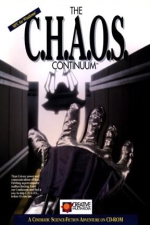 The CHAOS Continuum
The CHAOS Continuum
Game Details: Sci-Fi, 1994
Links: Moby Games
Walkthrough Updated: 2/15/2015
Suggested Listening: Wild Hearts Meet (Ash 25)
Download
Walk forward 4 times and open the door. Walk forward and open the elevator door by pressing the vertical bar, then enter and press the down button. Press the down button a second time, then turn around and open the elevator door. Walk forward 4 times and open the grey door with the black and yellow stripe.
Head forward 3 times, turn right, go forward 11 times, turn right, and go forward twice to find the Space Sciences Research Lab. Press the blinking blue bar on the door and match the tone code, then open the door. Walk forward 4 times and press your download button to use the console:
- CHAOS Access Data Log III - Store Code
Exit the console, turn around and go forward 3 times. Open the door, then continue forward 3 times, right, forward 9 times, left and forward twice to find the Power Generation Research Lab. Again press the blue bar, match the tone code, then open the door. Go forward twice, left and forward twice more to find a small console. Press your download button to use the console:
- CHAOS Access Data Log II - Store Code
- CHAOS Security Map 23.3 - Store Map
Exit the console, turn around and go forward twice, right and forward. Open the door, then continue forward 3 times, left, forward 11 times, left and forward twice to find the Zero Gravity Research Lab. Press the blue bar, match the tone code, then open the door. Walk forward twice, left, forward twice, right, forward, left, forward, right, forward and right to finally reach the console in this room. Press your download button to use the console:
- CHAOS Access Data Log I - Store Code
- Research Sector Schematic - Store Map
Exit the console, then turn right and go forward, left, forward, right, forward, left, forward twice, right and forward. Open the door, then continue forward 3 times, left, forward 11 times, left and forward twice to find the Deep Space Research Lab. Press the blue bar, match the tone code, then open the door. Walk forward twice, left, forward twice, right, forward twice and left. Press your download button to use the console:
- CHAOS Access Data Log IV - Store Code
- CHAOS Level 23 Schematic - Store Map
Exit the console, then turn left and go forward twice, left, forward twice, right and forward. Open the door, then continue forward 3 times, left, forward twice, right and forward twice. Open the door, go forward 4 times, open the elevator door and head inside. Press the up button, wait until you travel, then press the up button a second time. Turn around and open the elevator door. Go forward and open the black door, then step forward to return to the hangar. Go forward 6 more times, then go right, forward and right again. Press your Ion Lock button.
Extraction
After your flight, press your Mode button, then go forward 4 times. Open the CHAOS Computer Systems Access door. Go forward twice, left and forward twice to find a console. Press your download button to use the console:
- CHAOS Command Facilities Schematic - Store Map
- Communications Control Center Access - Store Code
- Communications Control Database Access - Store Code
Exit the console, then turn around and go forward twice, right and forward. Open the door and go forward, left, forward and left again. Now open the CHAOS Station Access Bay II door. Go forward 5 times, left, forward 5 times, left, forward, right and forward 3 times. Open the Communications Control Center door. Continue forward twice, then press your download button to use another console:
- Communications Damping Field Control - Alter Status
- Deactivate Damping Field
- Lock Field Status
- Send Communication
- Innerspace Security Command
Once you have control again, type "SOS" then press Enter to send the message. Turn around and go forward, then open the door. The next section is a series of mazelike tunnels:
- Go forward 4 times
- Turn left, go forward
- Turn right, go forward 3 times
- Turn left, go forward twice
- Turn right, go forward twice
- Turn left, go forward 5 times
- Turn left, go forward twice
- Turn right, go forward 4 times
- Turn left, go forward twice
You will now have entered a green section filled with noxious gas (you can only stay in this section for 10 minutes).
- Continue forward 3 times
- Turn right, go forward twice
- Turn left, go forward 6 times
- Turn left, go forward twice
- Turn right, go forward twice
- Turn right, go forward 3 times
- Turn left, go forward twice
- Turn right, go forward twice
- Turn right, go forward twice
- Turn left, go forward twice
You will now be back in normal tunnels again. Use your Fire button to destroy any droids you come across.
- Continue forward twice
- Turn right, go forward twice
- Turn left, go forward 4 times
- Turn left, go forward twice
- Turn right, go forward 4 times
- Turn right, go forward 3 times
- Turn left, go forward 4 times
Your way forward will be blocked by an electromagnetic field. Turn left and open the hatch, then go through into a yellow set of tunnels. Again use your Fire button to destroy any droids.
- Turn right, go forward
- Turn left, go forward twice
- Turn right, go forward twice
- Turn right, go forward twice
- Turn left, go forward twice
- Turn left, go forward twice
- Turn right, go forward (through a gravity tube)
- Continue forward
- Turn left, go forward twice
- Turn right, go forward twice
- Turn left, go forward twice
Turn right and open another hatch, then go through into some red tunnels. Turn right, then go forward twice, left and forward 7 times. Open the door and continue forward 3 times. Now press your Hyper button. Press your Right button when prompted for a selection, then open the Interphase Field Generator door. Go forward through two more red doors to get the Holographic Security Field.
- Go forward
- Turn right, go forward
- Turn left, go forward twice
- Turn left, go forward twice
- Turn right, go forward twice
- Turn right, go forward
- Turn left, go forward
Open the door, then continue forward 3 times, right and forward. Click on the console, then immediately walk forward twice and use the next console:
- Recall Sequence
- Set Target
- Initialize